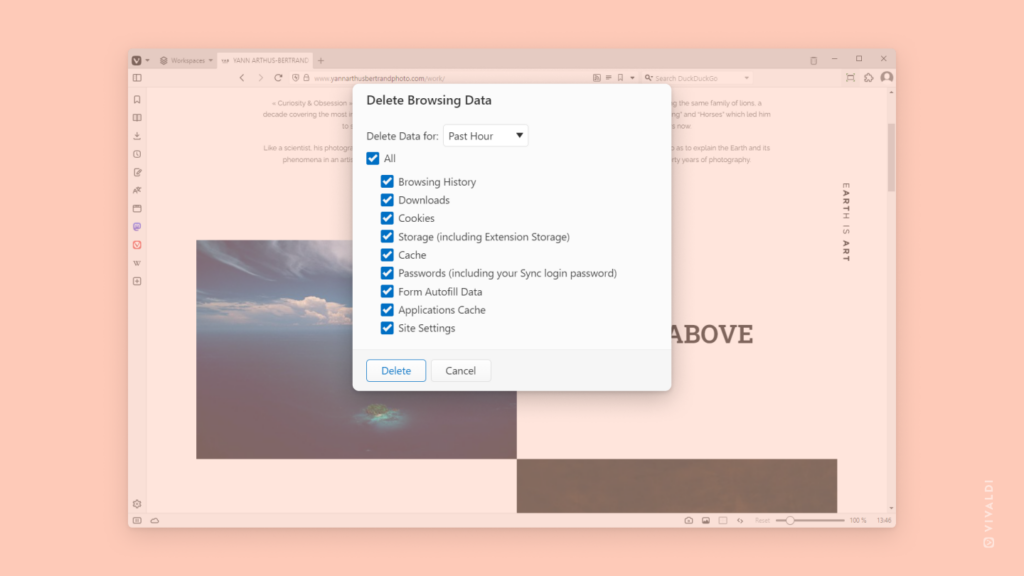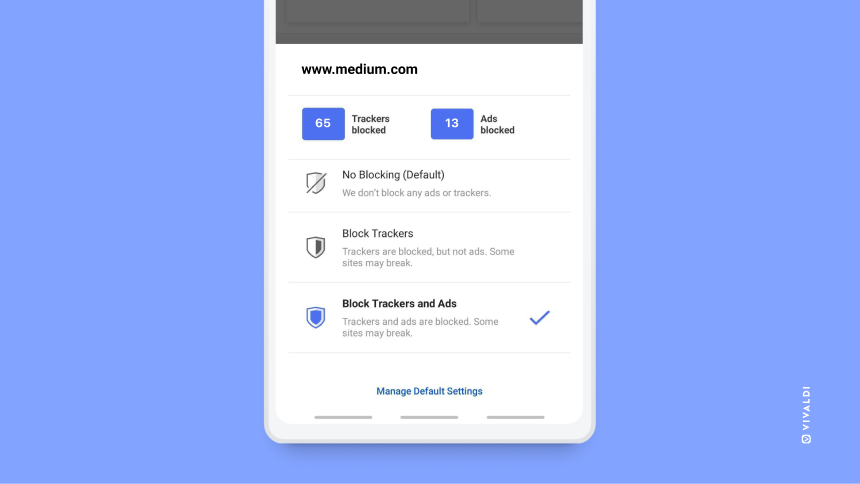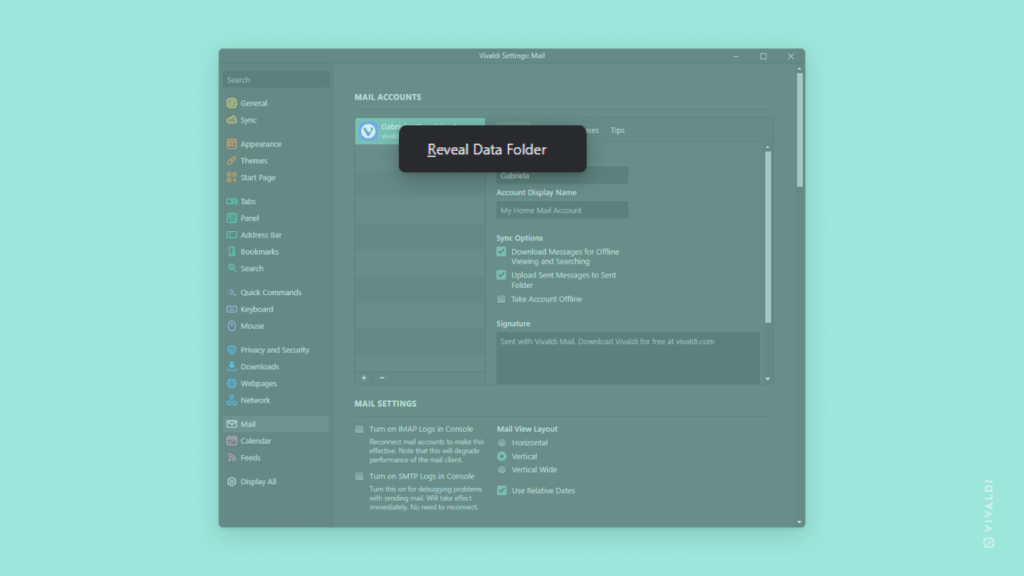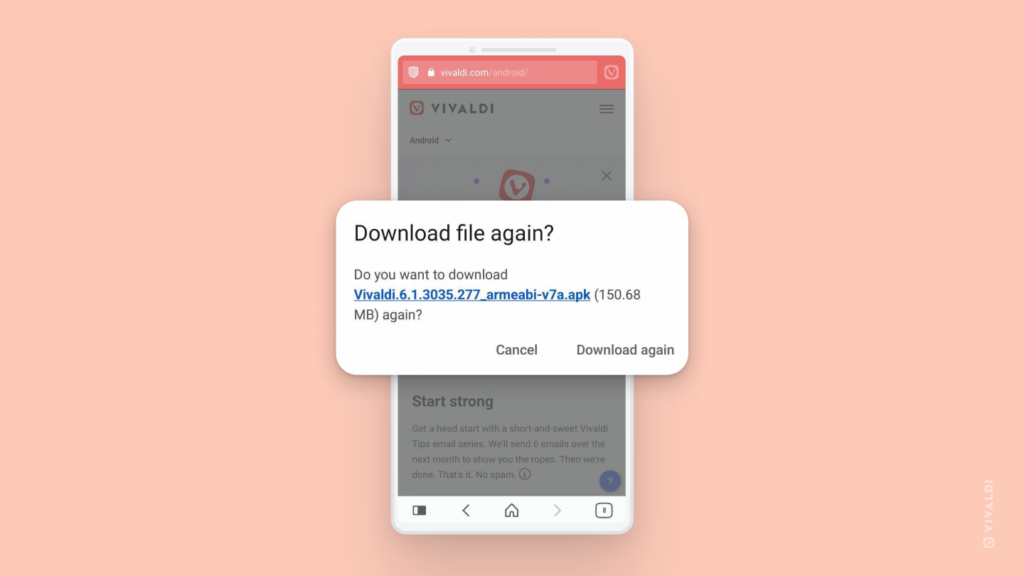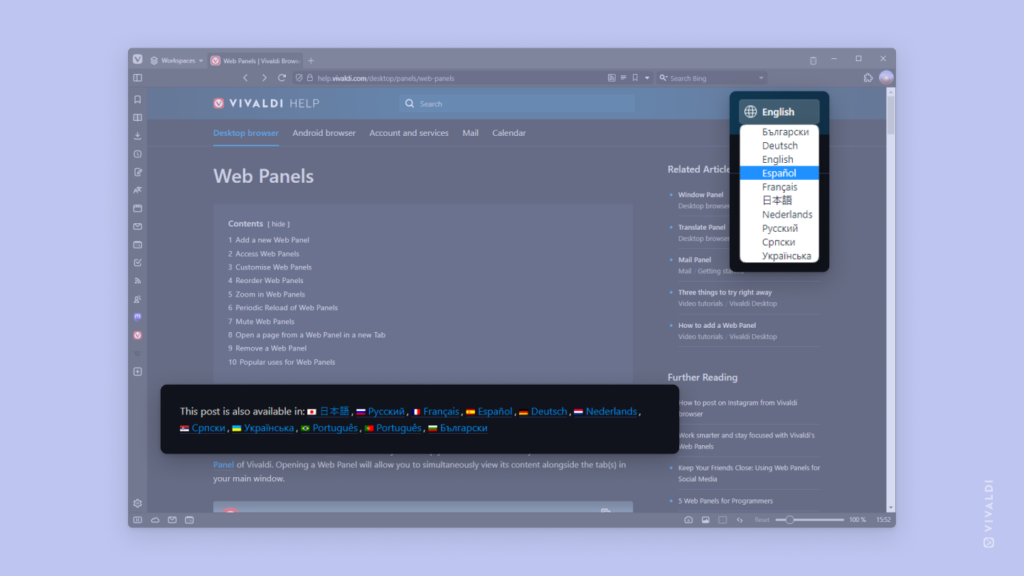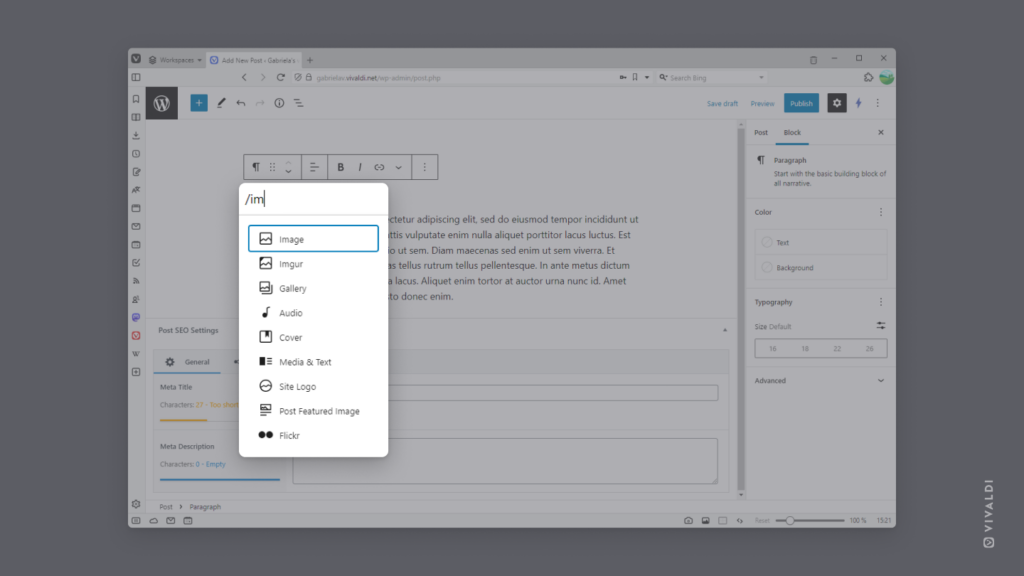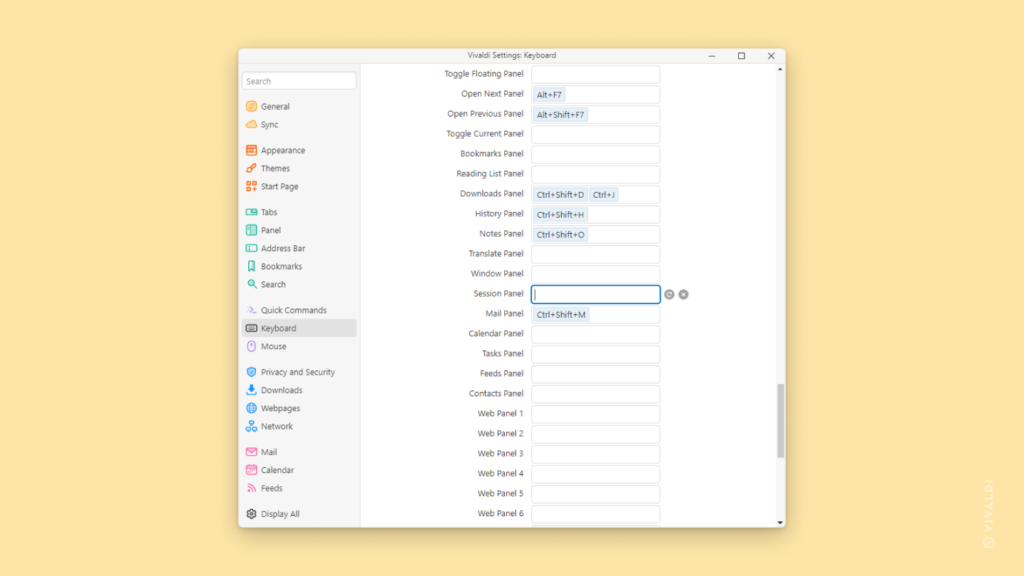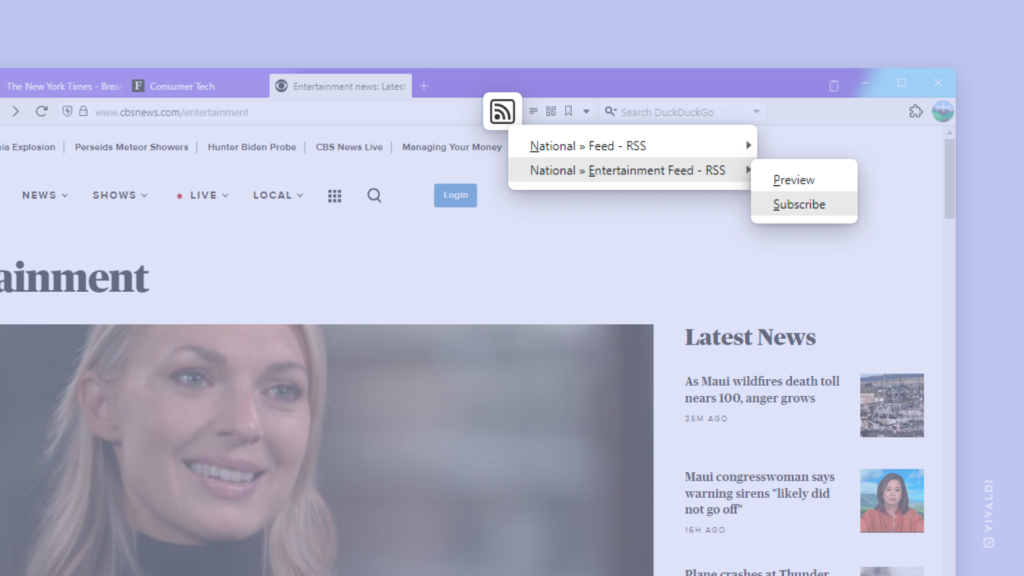Let go of the past by deleting your browser data.
It can be convenient to find a page you recently visited or a file you downloaded, but it’s also good to get rid of unnecessary data every now and then. In Vivaldi you can choose what to delete and for what time period.
First, select one of the following ways to open the data deletion tool:
- Open the
 Vivaldi menu > Tools > Delete Browsing Data.
Vivaldi menu > Tools > Delete Browsing Data. - Click the
 Clear Browsing Data button in the top-right of the History page.
Clear Browsing Data button in the top-right of the History page. - Click the
 Clear Browsing Data button in the top-right corner of the History Panel.
Clear Browsing Data button in the top-right corner of the History Panel. - Type “Delete Browsing Data” in Quick Commands.
- Use the Keyboard Shortcut
Ctrl Shift Del/⇧ ⌘ ⌫; - Create a Mouse Gesture for the action.
Then select the timeframe for which you want to delete the data and the data types. Finish by clicking Delete.