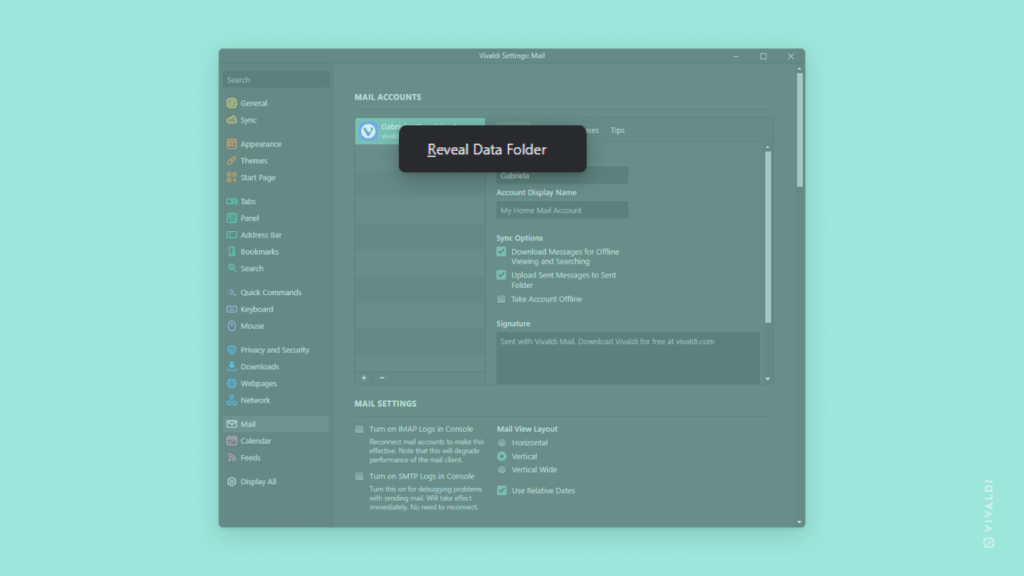View your downloaded emails in Vivaldi browser’s profile folder.
When you open an email in Vivaldi Mail it’s downloaded to your computer. You can also enable a setting that downloads all your mail even when you haven’t opened the emails yet (see Tip #59). All downloaded emails are stored as .eml files in your browser profile.
To locate the folder with your mail:
- Go to Settings > Mail > Mail Accounts.
- Right-click on an account.
- Select “Reveal Data Folder”.
It’ll open the folder in the browser with your emails neatly organized by date, but you can copy the folder path (e.g. C:\Users\…) and open your mail folder in a File Manager/Finder instead.