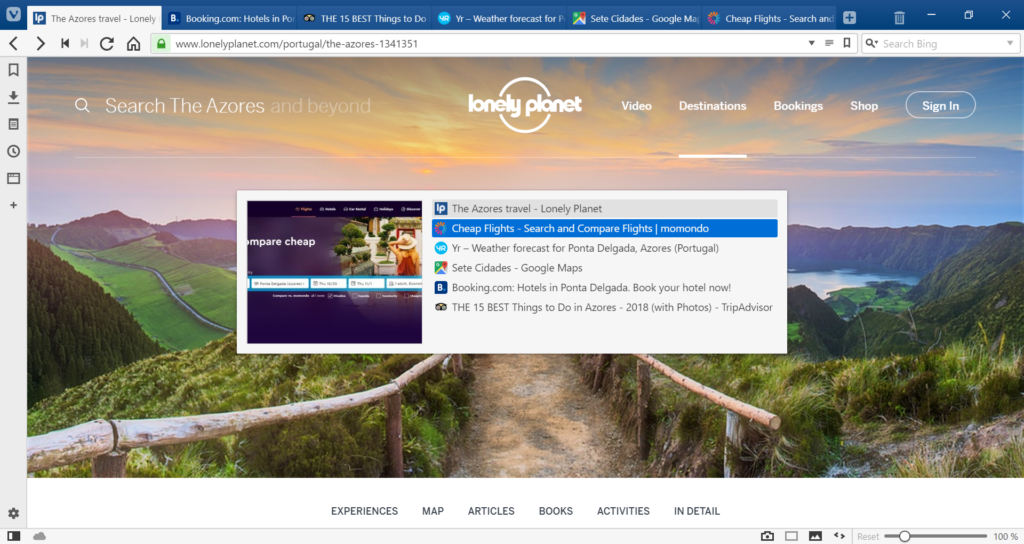Hold down the right mouse button and scroll to cycle through tabs.
Ctrl/⌘ + Tab and Ctrl/⌘ + Shift + Tab are well-known Keyboard Shortcuts used for cycling through tabs, but in Vivaldi you can also cycle using just your mouse.
To do that, first check that Switch Tabs by Scrolling has been enabled in Settings > Tabs > Tab Features > Tab Cycling. Then you can hover the mouse cursor over the Tab Bar and scroll to switch tabs. Alternatively, regardless of where the mouse cursor is located in the Vivaldi window, you can hold down the right mouse button or ALT key and scroll to cycle through tabs.
To make cycling through tabs even better, enable Show Tab Cycler from Settings > Tabs > Tab Features > Tab Cycling. That way, instead of switching to the next tab immediately, you scroll through tab previews and switch only after you’ve selected a tab and release the right mouse button or ALT key.