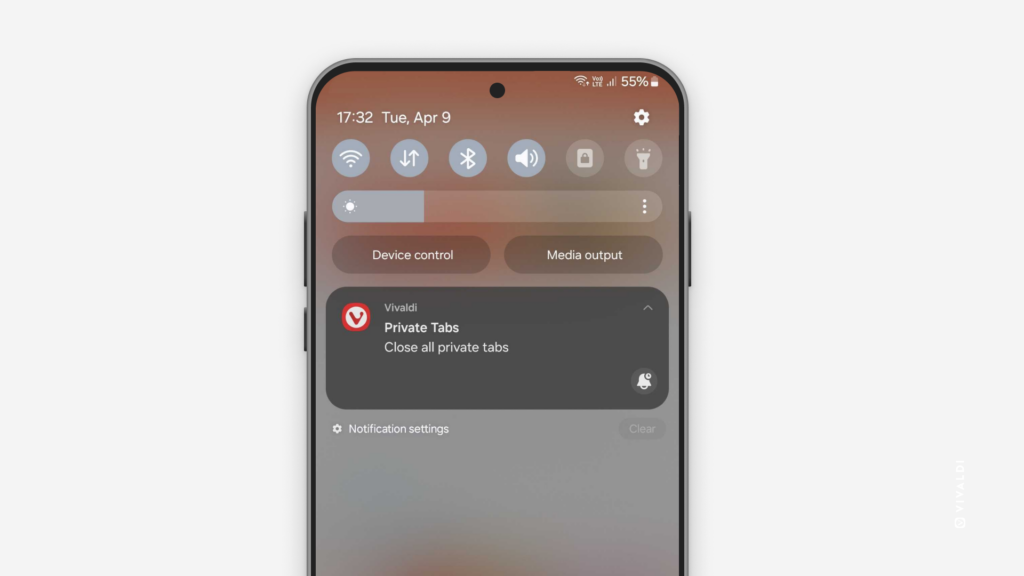Close all Private Tabs in Vivaldi on Android from your phone’s Notifications.
When you open at least one private tab in Vivaldi on Android, a little icon of a ghost will appear on your mobile device’s Status Bar. The ghost lets you know that there are Private Tabs open and allows you to close them quickly even when you’re using other apps.
To close all Private Tabs:
- Swipe down from the Status Bar to view your Notifications.
- Tap on Vivaldi’s notification “Close all private tabs”.