Back up your Reading List locally by exporting it to a file.
You can export your Reading List as a CSV file from Vivaldi to back up, transfer, or share the articles and pages you’ve saved. The file includes the page link, title, read status, and last interaction time of each saved page.
To export your Reading List:
- Go to the
 Vivaldi menu > File > Export > Export Reading List.
Vivaldi menu > File > Export > Export Reading List. - Choose the destination folder.
- Click “Save”.
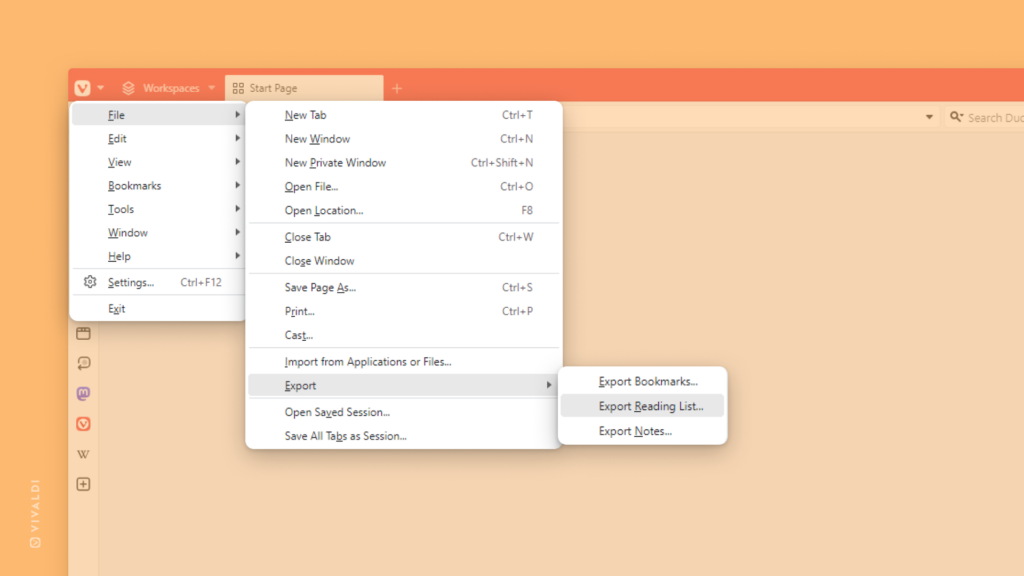

the file > export > reading list method isn’t giving me the option to save it anywhere. if i do F2 export reading list, it does save ‘Vivaldi reading list’.csv to Documents.