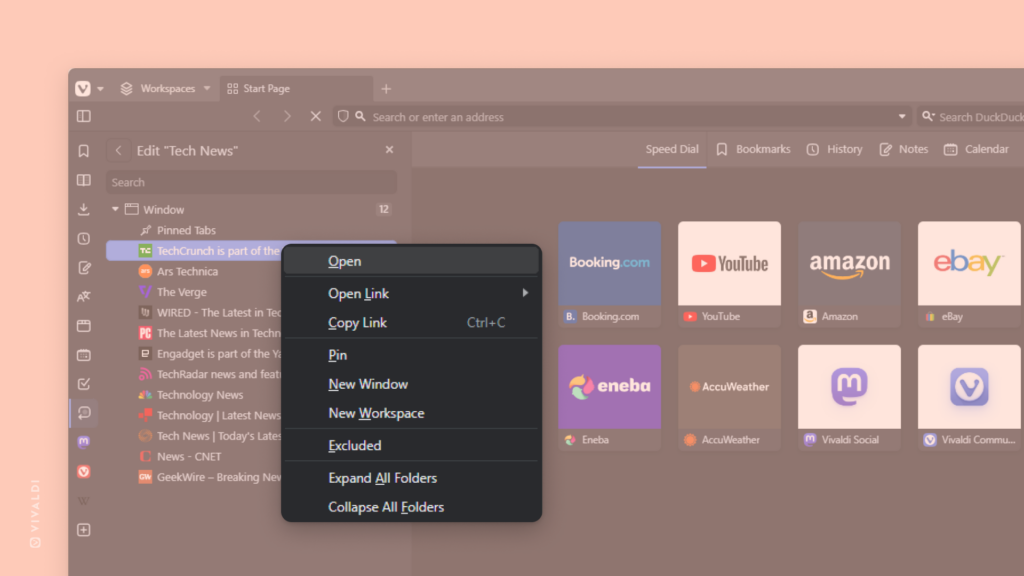Selectively open Tabs from Saved Sessions.
Saving all your tabs as a session is a great way to return to what you were doing at a later date. But what if you need just one or a few of the tabs in the session and don’t want to restore all of them? Check out the instructions below.
To selectively open Tabs from a Saved Session:
- Open the Sessions Panel.
- Select the session that has the tab(s) you want to open.
- Click on “Edit Session” in the top right corner of the panel or right-click on the session and select “Edit / View Contents”.
- Select the tab(s) you want to open and right-click on it/them.
- Select “Open” or “Open Link”, followed by the opening location (e.g. New Background Tab), to open just the chosen one(s).