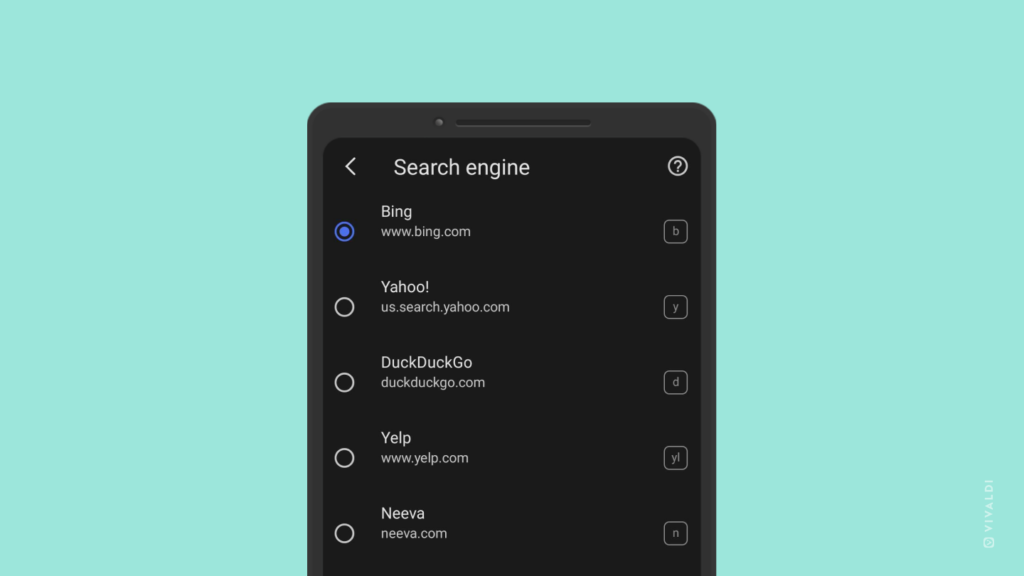Make your favorite search engine the default on Vivaldi on Android.
There are a lot of search engines you can use to find information on the internet. Vivaldi on Android comes with a good selection and allows you to set your preferred search engine as the default one, while still allowing you to quickly use others via Search Engine Nicknames.
To change the default search engines:
- Go to Vivaldi menu > Settings > General > Search Engine.
- Tap on the search engine of your choice to make it the default one.
If the search engine you like most isn’t listed, check Tip #230 to see how you can add more.