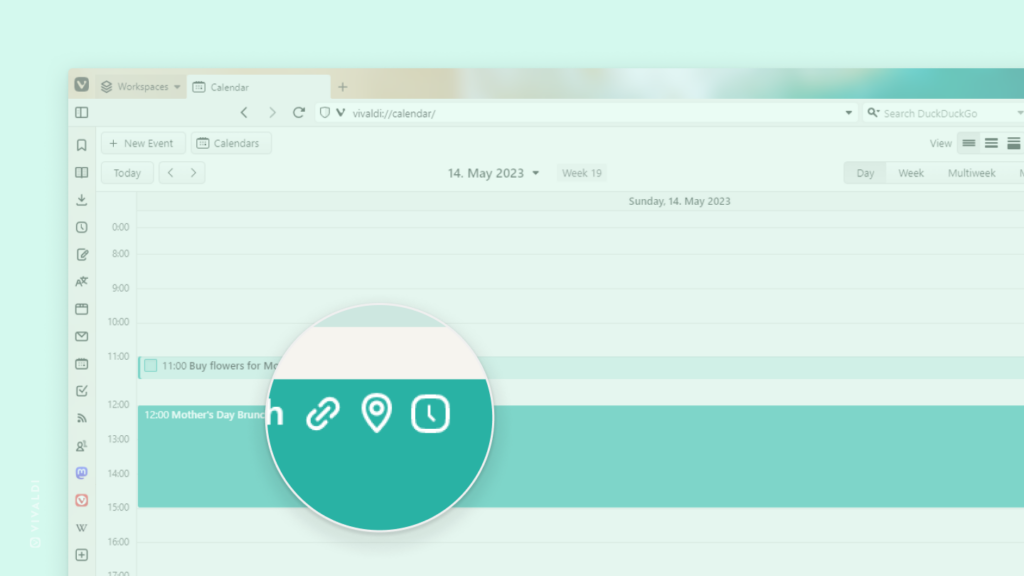Make it easier to see which Calendar events have additional information by enabling event property icons.
Especially useful with Vivaldi Calendar’s Minimal View, but handy in all views, event property icons for links, location, reminders and recurrence let you know at a glance what type of additional information the event includes.
To enable the icons:
- Go to Settings > Calendar > Calendar Display.
- Enable “Show Event Property Icons”.