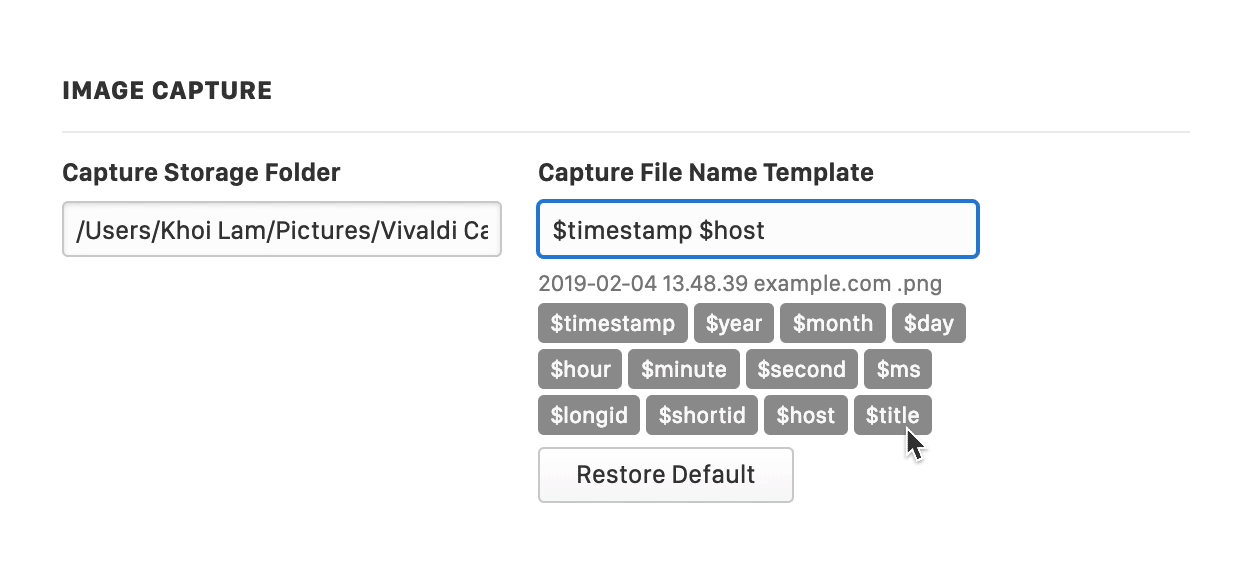Create a page capture title template that works for you.
When you take a screenshot of a web page using Vivaldi’s Capture tool and save it as a file on your computer, a title will be generated automatically. You can decide what information the title includes. To change the template:
- Go to Settings > Webpages > Image Capture.
- Add the information you want in the title using drag and drop and delete the bits that you don’t need. You can even type something in the template field yourself. 😊