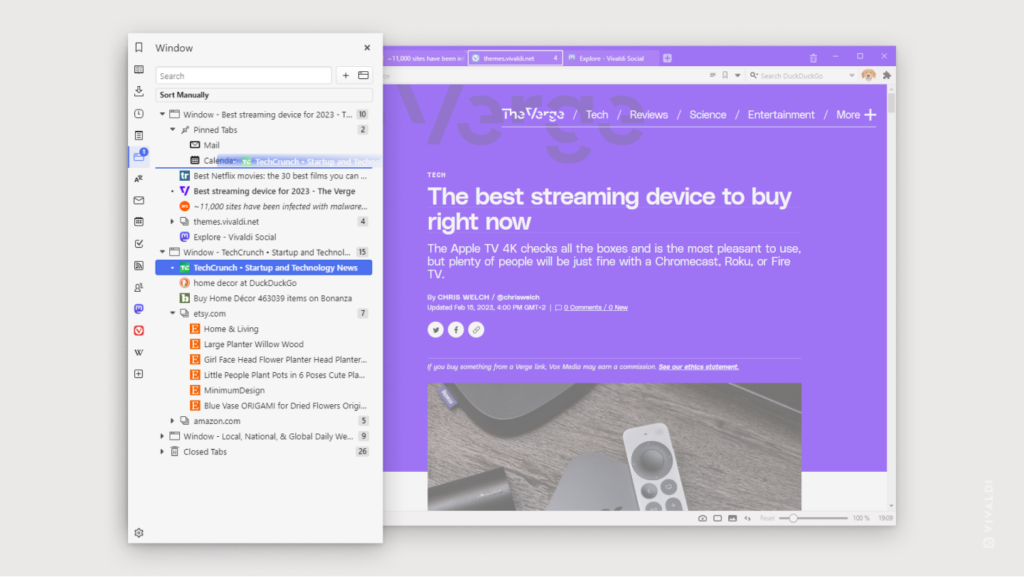Move tabs from one window to another using the Window Panel.
Have you opened multiple windows with numerous tabs in each and now things look a bit too chaotic. The best place to organize your Tabs across Windows is the Window Panel.
To move tabs from one window to another:
- Open the Window Panel.
- Expand the folders listing your tabs in each window.
- Click and hold down the mouse button on a tab you want to move.
- Drag the tab to another window.
Using drag and drop it’s also easy to reorder tabs within the same window.