Long press on the active tab on Vivaldi on Android to close all other tabs.
We showed you how to close all other tabs and leave only the active tab open on the desktop version of Vivaldi in Tip #32. Now we’re showing you how to do the same in Vivaldi on Android.
From the Tab Bar:
- Open the tab you want to keep open.
- Long press on the active tab on the Tab Bar.
- Select Close Other Tabs from the menu.
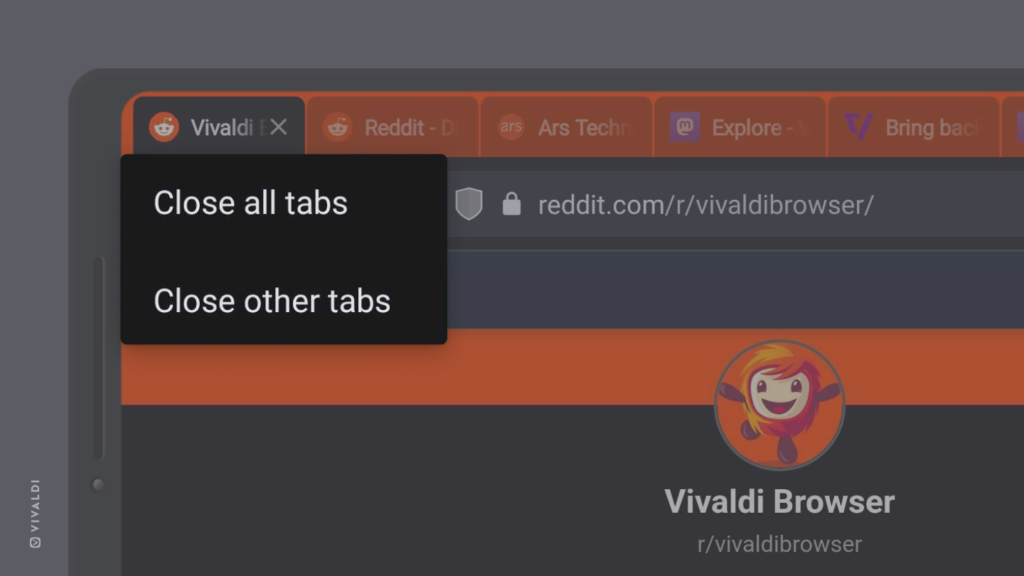
In case you have disabled the Tab Bar, you can also close other tabs from the Tab Switcher:
- Open the tab you want to keep open.
- Open the Tab Switcher.
- Tap on the 3 dot menu in the top right corner.
- Select Close Other Tabs from the menu.
