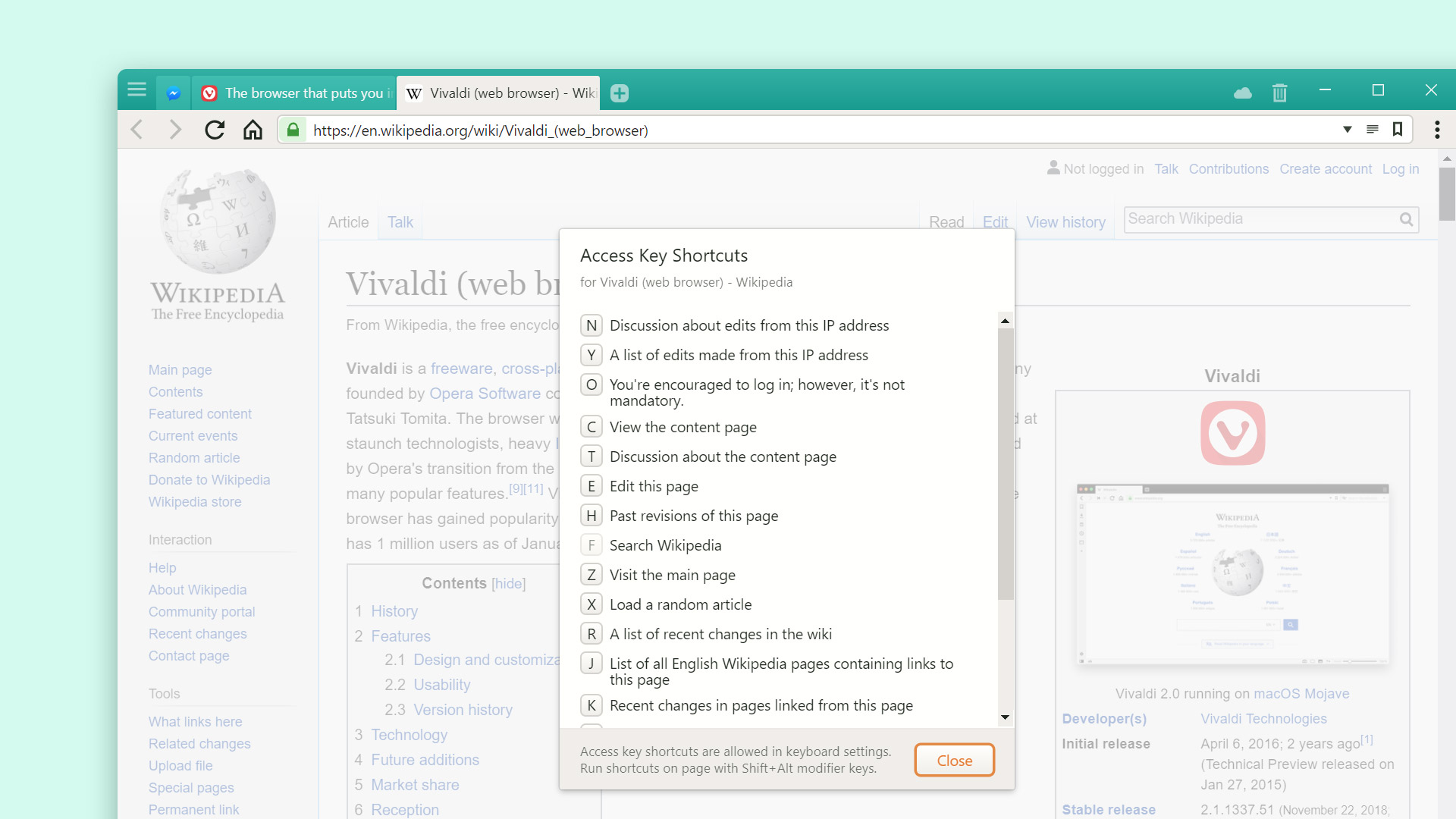Type “Show Webpage Access Key Shortcuts” in Quick Commands to see which shortcuts you can use on the open web page.
Access Keys are a way to use a website’s key functionalities through keyboard shortcuts. Each website defines these shortcuts themselves.
To view the available shortcuts, either:
- Open Quick Commands and start typing “Show Webpage Access Key Shortcuts”.
- Apply Inline Access Keys Page Action from the Status Bar.
- Set a Keyboard Shortcut or a Mouse Gesture for this action in Settings.
To use the shortcut, hold down Shift+Alt (Ctrl ⌥ on maOS) and the listed key to run the shortcut on the open web page.