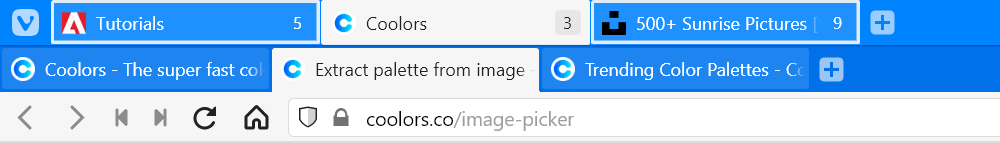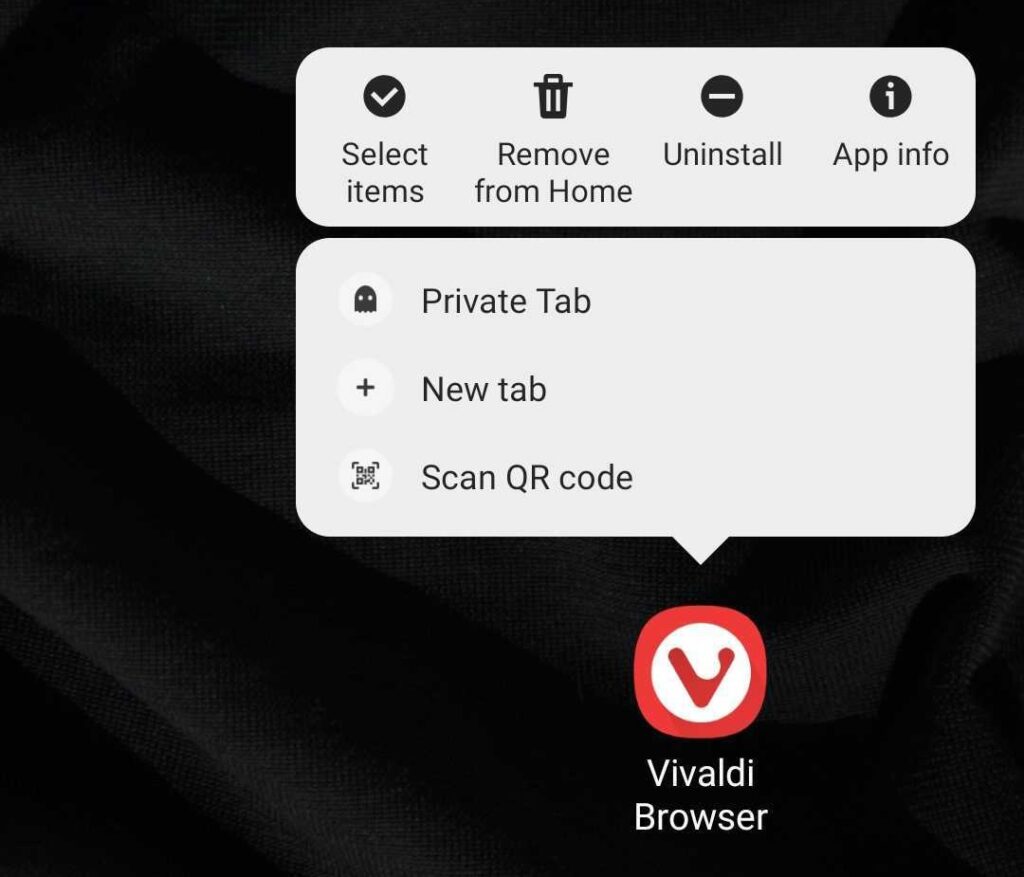Organise your Tab Stacks by renaming them.
When you group tabs into a stack, the icon and title of the most recent active tab in the stack will be shown on the Tab Bar. With many tabs and stacks, locating the tab you need can still take time. Tab Stack renaming to the rescue!!! By giving the stack a title, you can spot the right stack on the Tab Bar in no time. 💪
There are a couple of ways to rename a Tab Stack.
Option 1
- Right-click on the Tab Stack.
- Select Rename Tab Stack from the context menu.
- Give the Tab Stack a name.
- Press Enter or focus elsewhere in the browser to save the new name.
Option 2
- Double-click on the Tab Stack.
- Give the Tab Stack a name.
- Press Enter or focus elsewhere in the browser to save the new name.
In case you have enabled minimizing tabs or closing tabs on double-click, it’s not possible to start renaming a Tab Stack with double-click.
Option 3
- In the Window Panel, right-click on the Tab Stack.
- Select Rename from the context menu.
- Give the Tab Stack a name.
- Press Enter or focus elsewhere in the browser to save the new name.