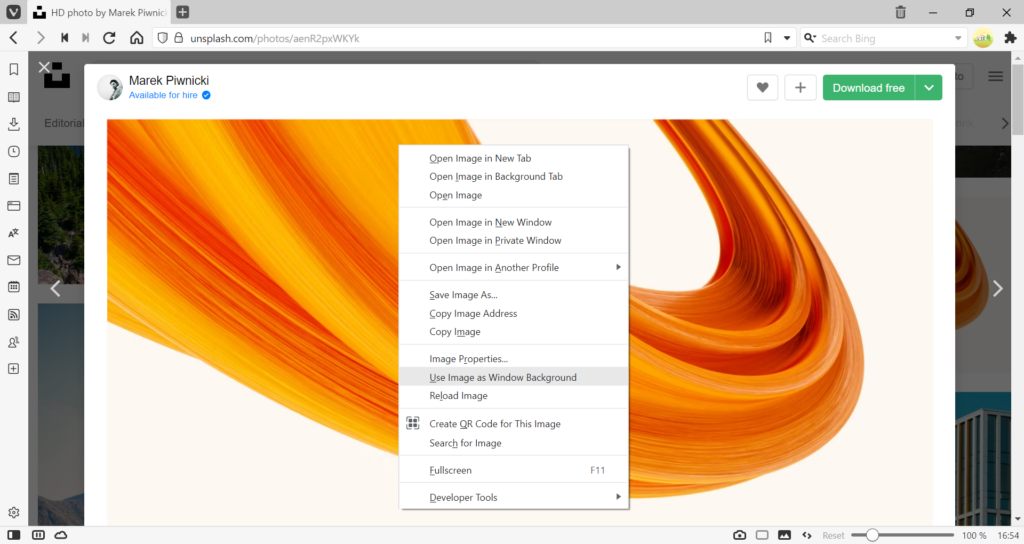Add a new background image by right-clicking on an image and selecting Use Image as Window Background.
To update your browser’s Theme with a new background image, you don’t necessarily have to add a file from your computer, you can also set an image from the web as your background image.
- Find an image you like.
- Right-click on the image.
- Select Use Image as Window Background.
- Open Start Page to see how it looks.