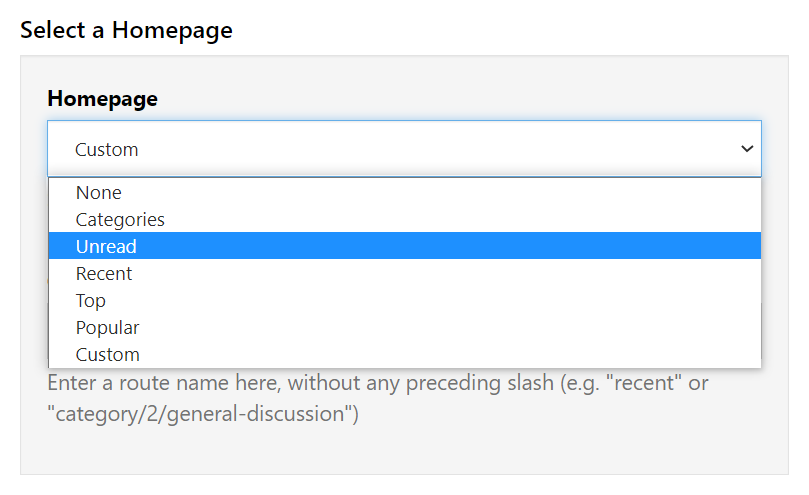Make the page of your choice Vivaldi Forum’s homepage.
If there’s a page you visit often on the Forum, consider making it your Forum homepage. Then, while logged in, whenever you click Home on the Forum menu or go to forum.vivaldi.net, you’ll be shown your chosen homepage.
To set a homepage:
- Log in to your Vivaldi account on forum.vivaldi.net.
- Go to forum.vivaldi.net/me/settings.
Alternatively, click on your avatar in the top right corner and select Settings from the menu. - In the Select a Homepage section, click on the dropdown menu and select your preferred page or set a custom one.