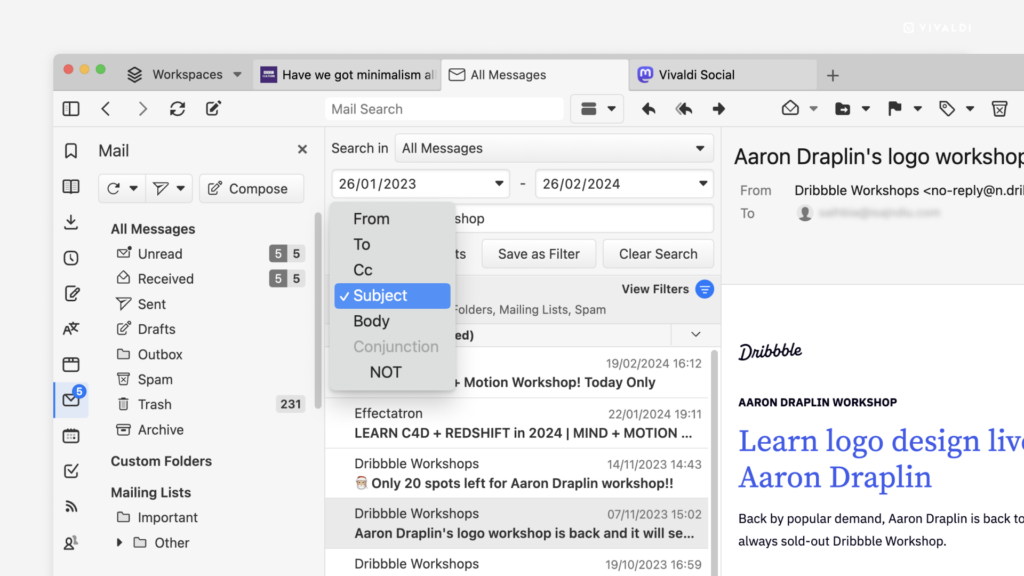Use search filters in Vivaldi Mail to find the message you’re looking for.
Scrolling through your long lists of messages isn’t really an option if you receive a lot of mail. That’s when the search field with its filters comes to the rescue helping you find the message you’re looking for.
To search for a message in Vivaldi Mail:
- Type something relevant to the message in the search field.
- Use the available filters to narrow down your search.
The options include:
- Searching through all messages or specific accounts or folders.
- Specifying the date range.
- Looking for senders or recipients (From, To, CC).
- Searching by the email subject.
- Searching by something in the body of the message.
- Showing only messages that include attachments.
- Use the conjunction NOT to only find messages that do not match with the search keyword.