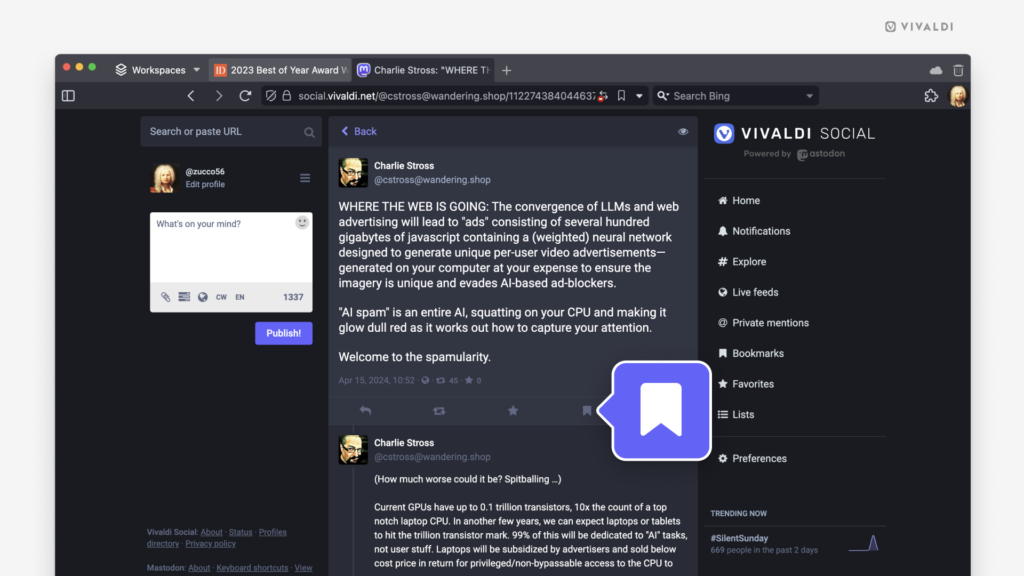Bookmark interesting posts on Vivaldi Social.
When you’ve come across a great post and want all your followers to see it too, you can boost the post. When you just want to let the author know that you liked their post, you can favorite it. Both boosted and favorited content can later be found among your posts and favorites.
But what if you don’t want to publicly interact with the post or want make an extra record of a boosted/favorited post? In that case you have the option to bookmark it. To bookmark a post on Vivaldi Social, simply click on the “Bookmark” button below the interesting post.