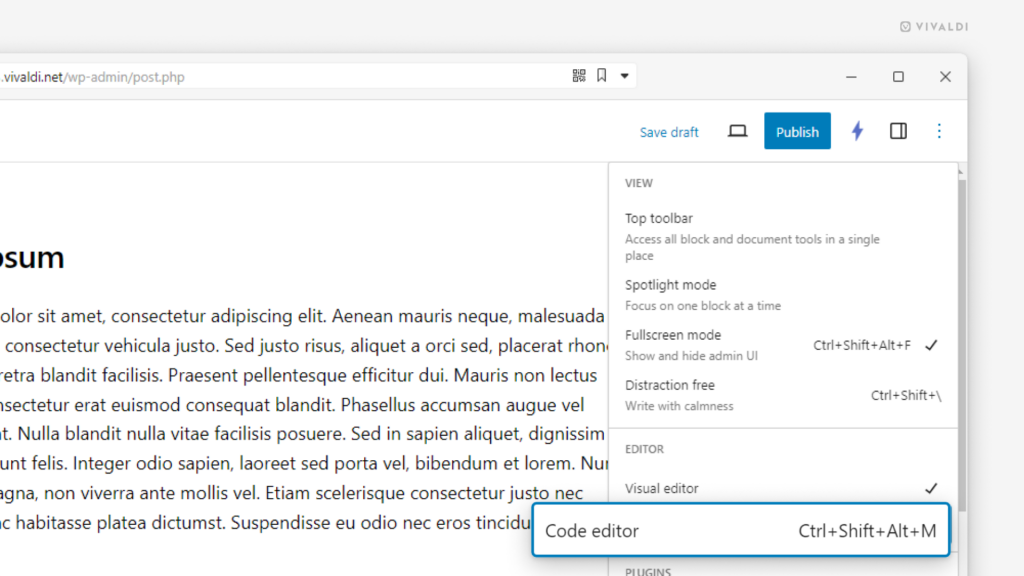Use the Code Editor to write blog posts on your Vivaldi.net blog.
In Tip #430 we talked about the Block and Classic editors for your Vivaldi.net blog. But there’s a third option you can use with either of the editors as the default. That’s the Code Editor, which allows you to write your post using HTML.
To enable the Code Editor:
- Open the
⁝Options menu from the top right corner and select “Code Editor”. - Use the Keyboard Shortcut
Ctrl + Shift + Alt + M/Command + Option + Shift + M.
To exit the Code Editor, select “Visual Editor” from the ⁝ Options menu or use the same shortcut.