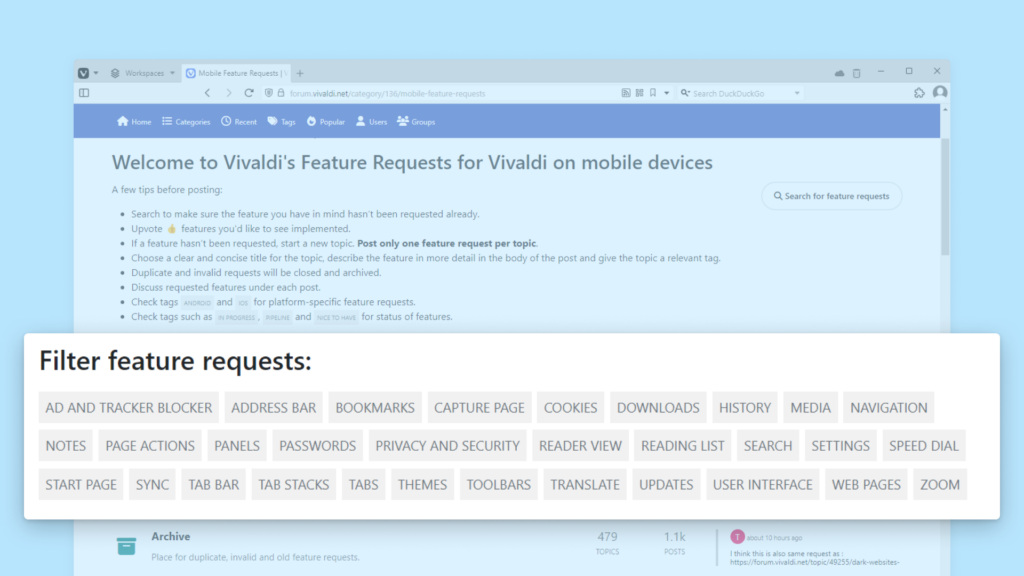Filter feature requests on the Vivaldi Forum using tags.
Feedback from our users plays a big part in prioritizing which features we’re going to work on next. For this, we have a special Feature Request categories on the Vivaldi Forum, where everyone can post and upvote the features they’d like to see in Vivaldi. To make browsing the requests easier, you can use the forum’s search feature (see Tip #246) or check out the tags to filter out interesting topics.
To view feature requests by tags:
- Open the relevant feature requests category:
- In the “Filter feature requests” section, click on the topic you’re interested in.
When you find a feature request you like, don’t forget to upvote 👍 the first post.