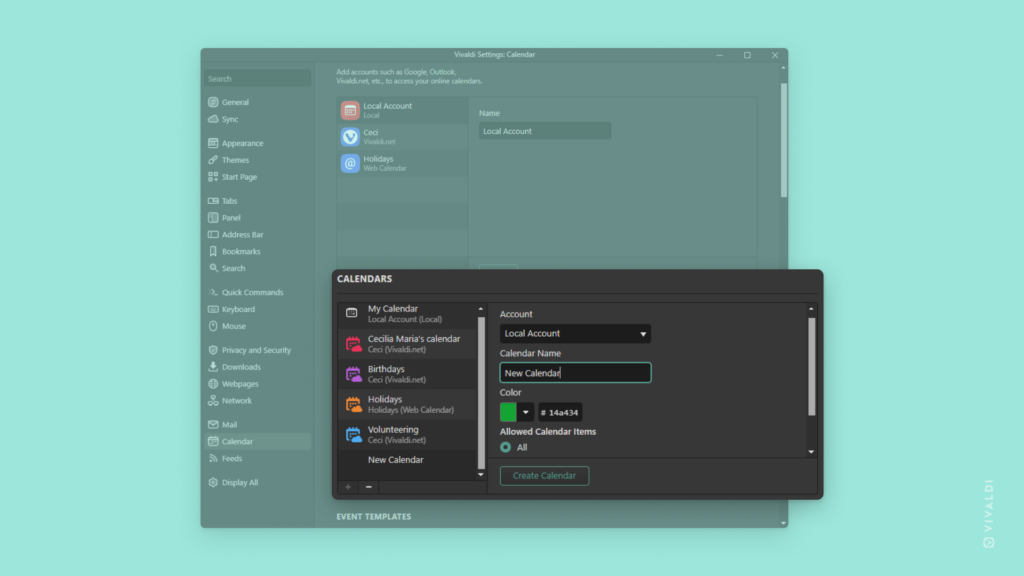Divide events and tasks in your Vivaldi Calendar by category into separate calendars.
A calendar is vital for keeping up with a busy schedule. To make it easier to view and manage your events and tasks, you can create multiple calendars for various types of obligations in your Vivaldi Calendar. You can also assign a different color for each calendar to make the events stand out more.
To create a new calendar:
- Go to Settings > Calendar > Calendars.
- Click on + Add Calendar below the list of existing calendars.
- Select which account the calendar should belong to, give the calendar a name, choose a color and look over
- Click “Save” to create the new calendar.