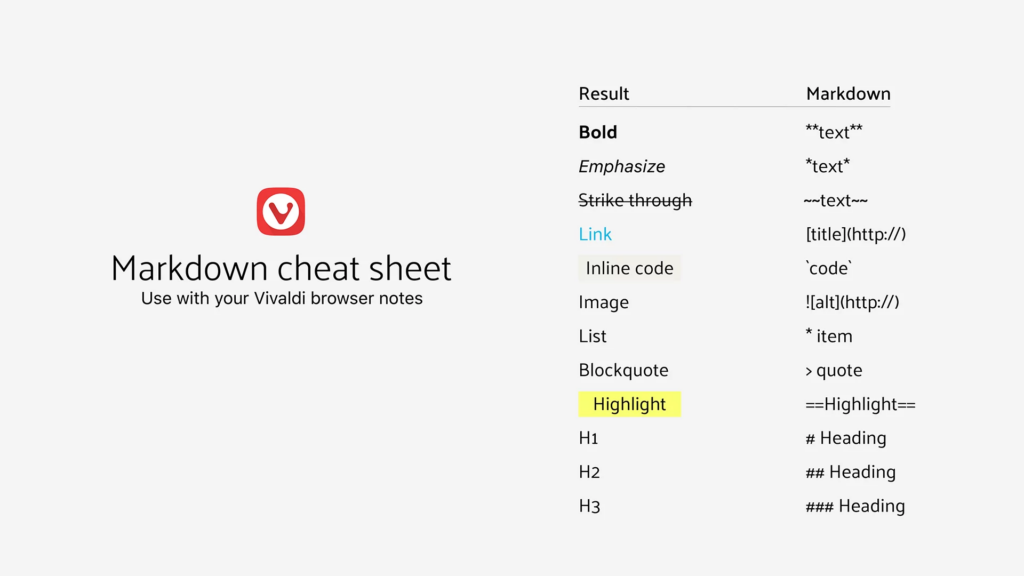Make your Notes more readable with Markdown formatting.
Markdown is a simple markup language used to create rich text (e.g. HTML) with a plain text editor. It lets you add basic formatting to your text, using symbols known and accessible on all keyboards.
To use Markdown in Vivaldi Notes:
- Open the Notes Panel or Notes Manager and select or create a note.
- Make sure the Editor/Text view is enabled.
- Use the basic Markdown syntax to add headings, lists, bold text, etc.
- Switch to Markdown/Visual view to see the outcome.