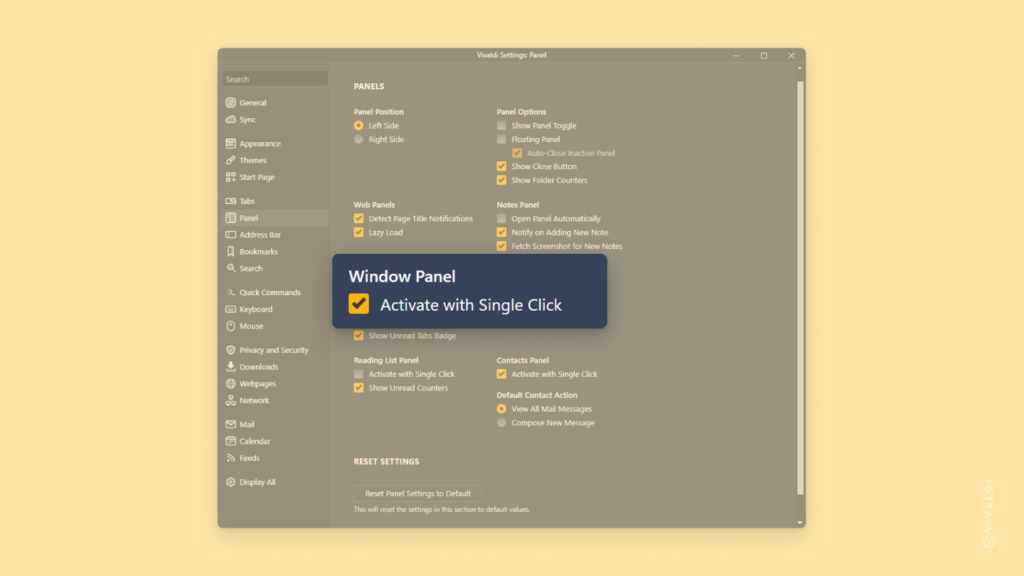Open Tabs from the Window Panel with a single click instead of a double click.
By default, to switch tabs using the Window Panel, you need to double click on an entry to activate it. If you’d like to switch tabs with only one click, like on the Tab Bar, you’ll need to enable a setting for it.
To enable single click tab switching in the Window Panel:
- Go to Settings > Panels > Window Panel.
- Enable “Activate with Single Click.