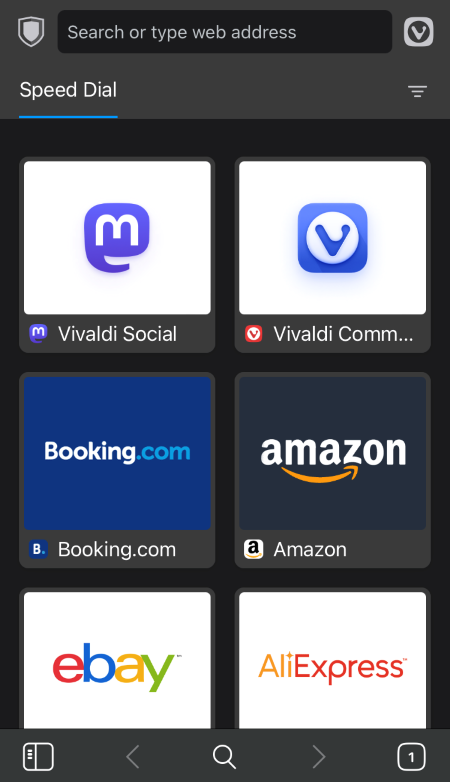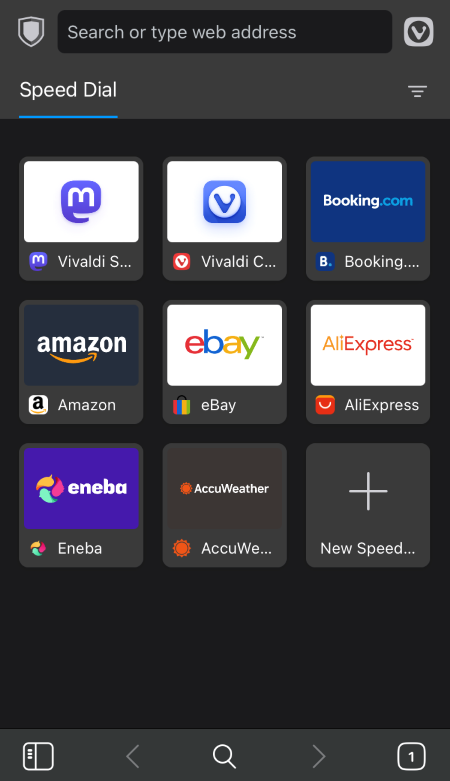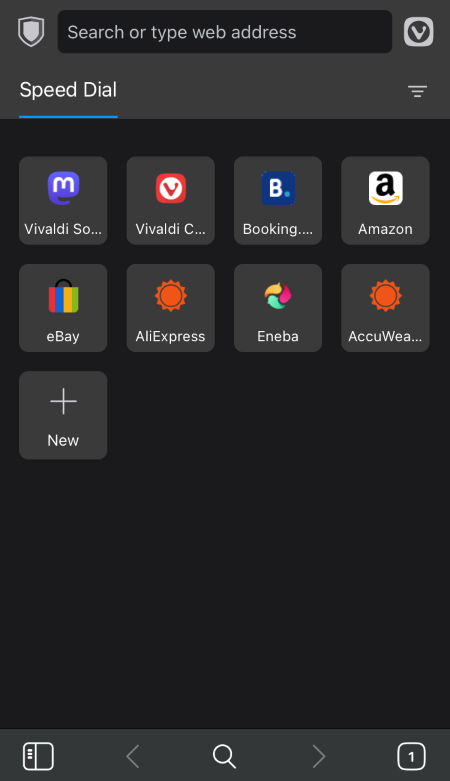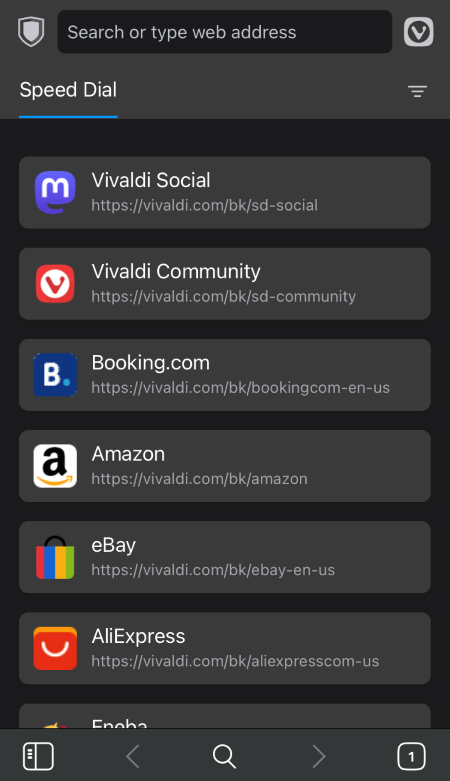Choose from 4 Speed Dial layout options for Vivaldi on iOS.
Speed Dials are Bookmarks that are displayed on your browser’s Start Page. In Vivaldi, you can choose how they’re displayed.
To change the look in Vivaldi on iOS:
- Go to
 Vivaldi menu > Settings > Start Page Layout.
Vivaldi menu > Settings > Start Page Layout. - Select your preferred layout:
- Large Speed Dials,
- Medium Speed Dials
- Small Speed Dials,
- Speed Dial list.
Got an Android device? Check Tip #157.