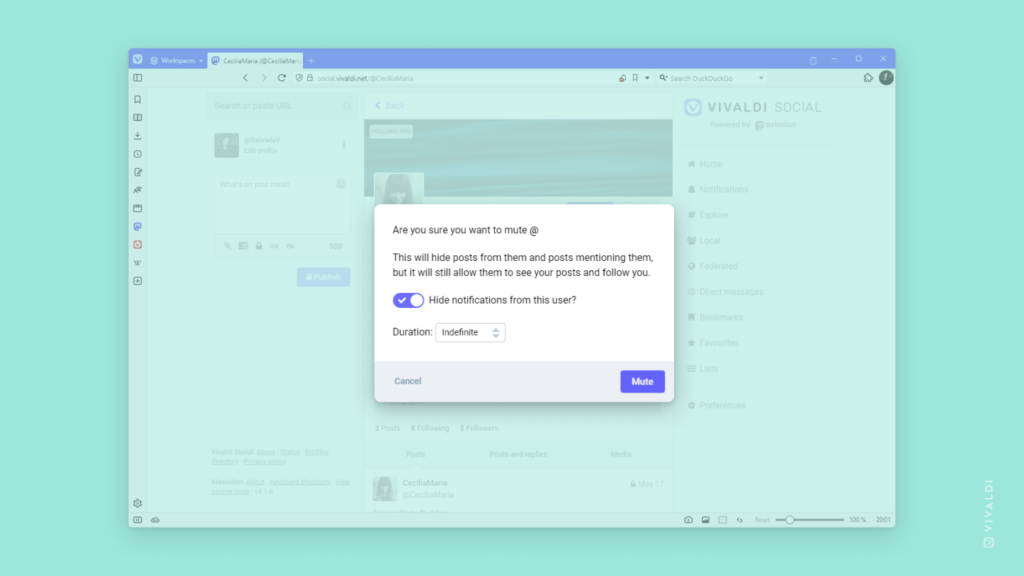Mute or block accounts you don’t want to see on Vivaldi Social.
Vivaldi Social, like any social media platform, is full of people posting on a multitude of topics at various intervals. If some accounts post too much or you don’t care for the content of their posts, you have the option to mute the account or block them outright.
To stop seeing posts from someone:
- Click on ⋯ More below one of their posts or on︙Menu on their profile.
- Select Mute/Block [@username].
- If muting, review the additional options.
- Click Mute/Block to confirm your decision.