Drag a tab out of the wrong Tab Stack in Vivaldi on Android.
As you were browsing, did a tab accidentally end up in a Tab Stack where it doesn’t belong? There’s an easy fix for that.
To remove a tab from a Tab Stack:
- In the Tab Switcher, open the Tab Stack.
- Long press on the tab you want to remove from the group.
- Drag it toward the bottom of the screen.
- Release your finger, when the tab is hovering over “Remove from group”.
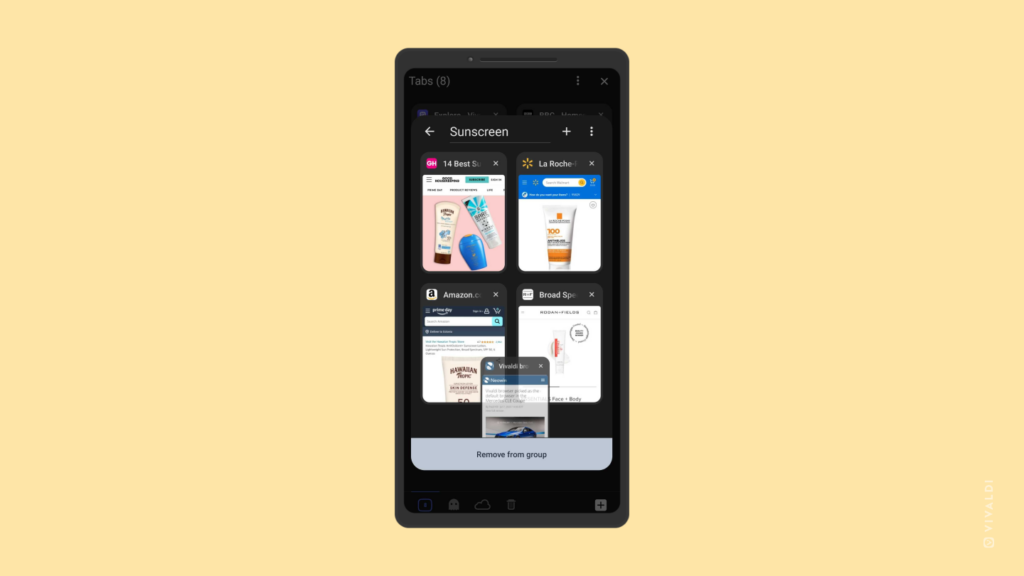

@tips Sería bueno tener estos tips en español para la comunidad hispana. Una serie de Tips de Vivaldi en Español. ¿Qué opinas @Vivaldi? ¿Los construimos?