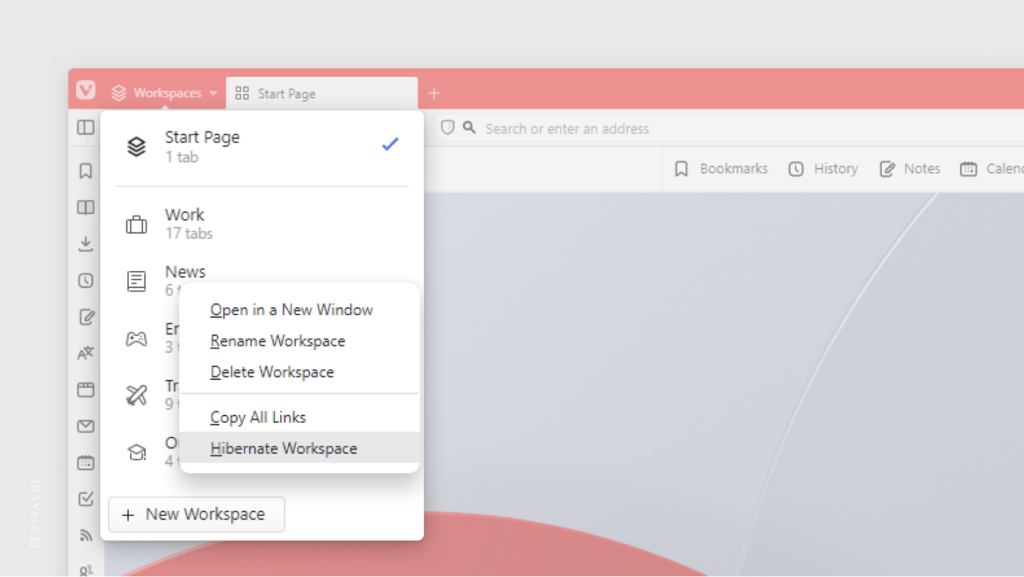Hibernate Workspaces to reduce Vivaldi Browser’s memory usage.
With tabs being divided into multiple Workspaces, it’s easy to loose track of how many tabs you have open. Having tens, if not hundreds, of open tabs can use up a decent amount of memory, so it’s good to hibernate the Workspaces you’re not actively using.
To hibernate a Workspace:
- Open the Workspaces menu.
- Right-click on the Workspace you want to hibernate.
- Select Hibernate Workspace.
To hibernate all inactive Workspaces at once:
- Type “Hibernate Inactive Workspaces” in Quick Commands.
- Create a Keyboard Shortcut or Mouse Gesture for the action.