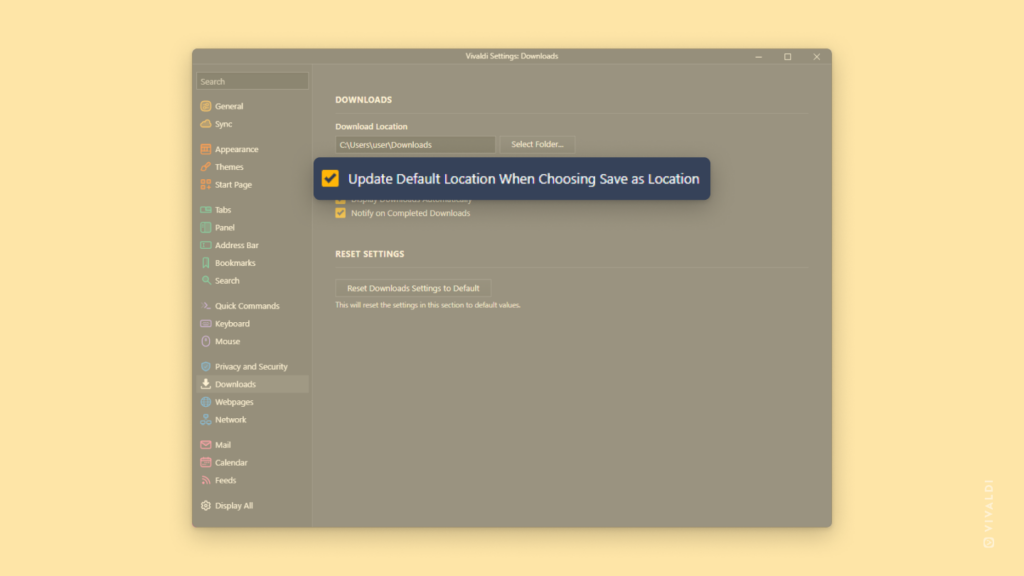Skip download destination selection with multiple consecutive downloads by enabling default location updating.
Instead of saving all downloads in a single folder, you might prefer to select the most relevant download location for each file. But sometimes, when saving multiple files to the same location, having to choose the destination folder again and again can be tiring.
That’s why Vivaldi has a neat little setting, that updates the default download location whenever you save a file to a new location. That way, to download 10 similar files, you only have to select the destination folder once.
To enable it: