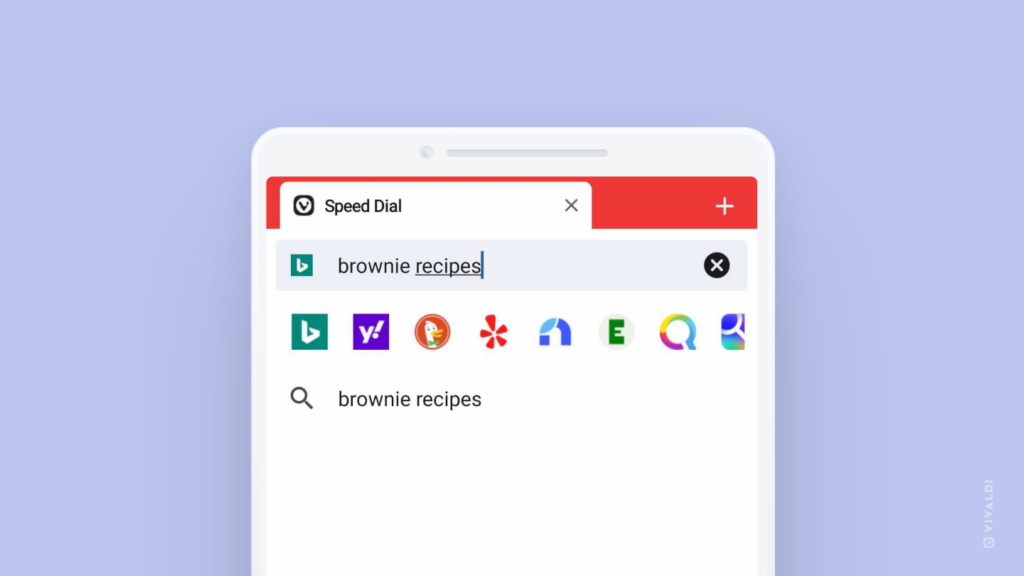Enable “Show Search Engine Suggestion” to see all available Search Engines in Vivaldi on Android during search.
In addition to the default Search Engine, you can also search with all other available ones in Vivaldi on Android. One option to switch search engines for a single search is to type the Search Engine Nickname in front of the search term, but you can also enable a toolbar that displays them all while you search and just tap on the one you want to use.
To see all available search engines while you search:
- Go to Settings > General.
- Enable Show Search Engine Suggestion.
To switch engines while searching:
- Enter the search term in the Address/Search Field.
- Tap on the Search Engine you want to see results from.
Swipe left and right on the list to see all search engines.