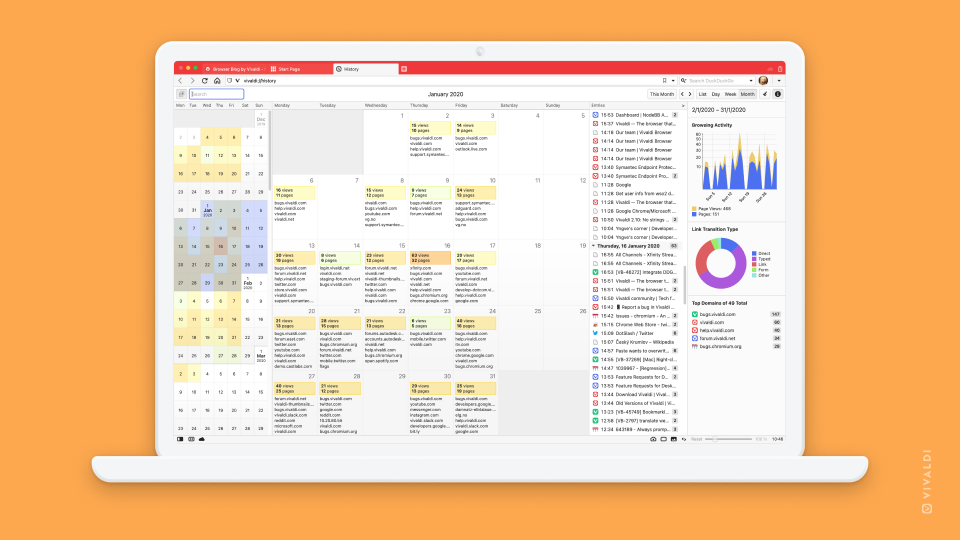Open History to get a visual overview of the web pages you’ve visited.
In Vivaldi your History of visited web pages is not just an endless list. Instead History in Vivaldi is a detailed overview backed by statistics and presented in a nice, visual way.
To view your full history, use one of the following options to open the page:
- Click on History on the top menu of the Start Page.
- Go to
 Vivaldi menu > Tools > History.
Vivaldi menu > Tools > History. - Enter vivaldi://history in the Address Field.
- Type “History” in Quick Commands.
- Right-click on the
 History Panel button and select Open in > New Tab.
History Panel button and select Open in > New Tab. - Use the Keyboard Shortcut Ctrl H / ⌘ Y.
Switch between the different views (List, Day, Week and Month) from the top right corner to see not just the pages you’ve visited but also statistics, which show you your browsing activity, when you were most active, what kind of websites you visited and how you ended up there.