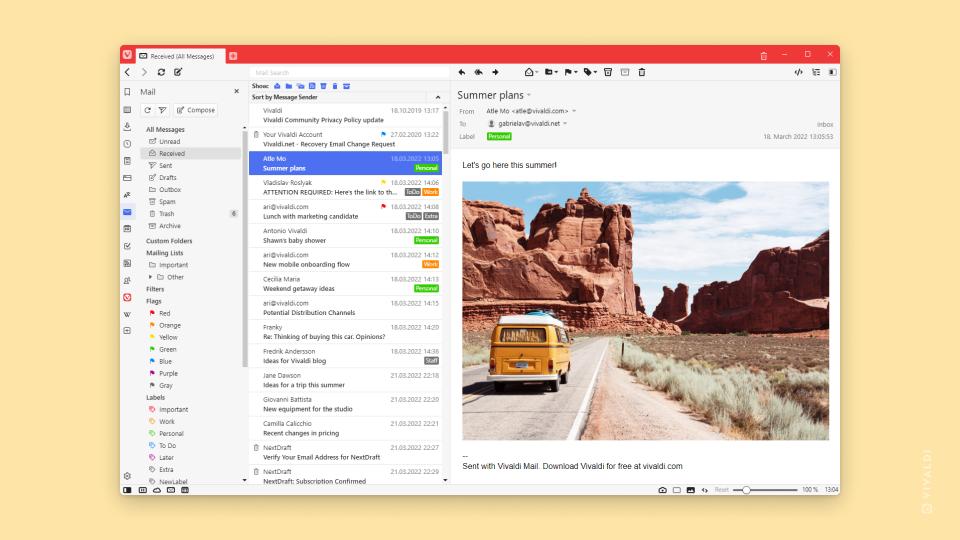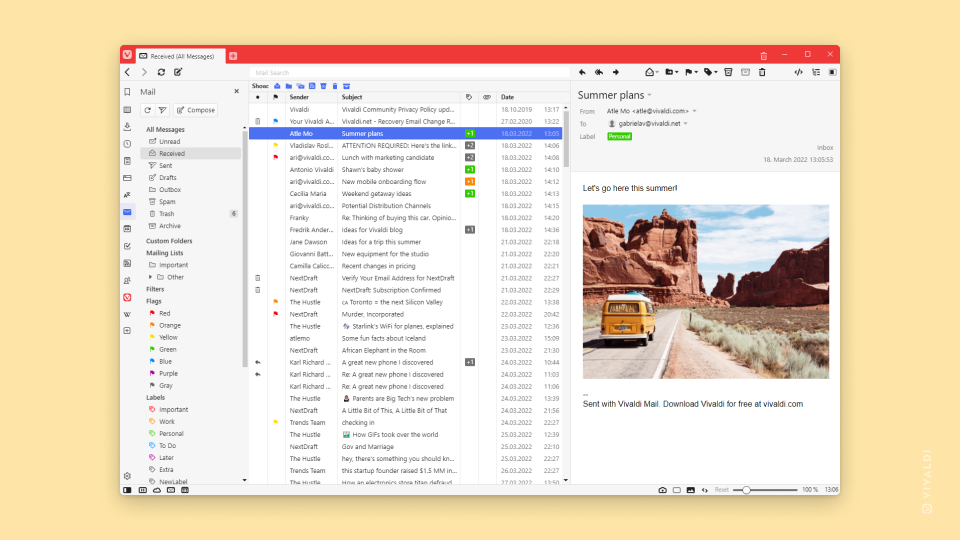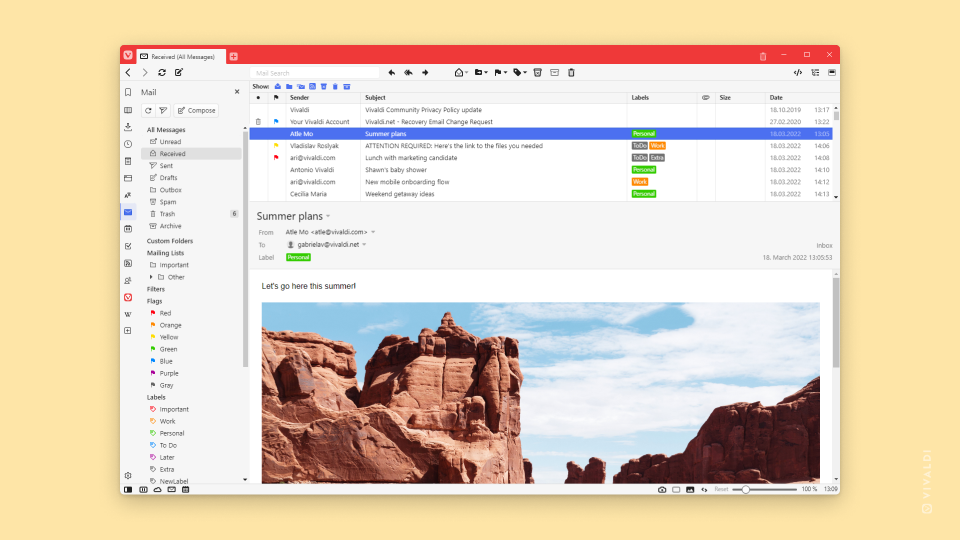Mail list on the left and message on the right? Or mail list on top and message at the bottom? The choice is yours!
Vivaldi Mail offers 3 layouts for you to choose from. Opt for the one that supports your workflow best.
To switch layouts:
- Go to Settings > Mail > Mail Settings > Mail View Layout;
- Select between:
- Vertical,
- Vertical Wide, and
- Horizontal.
Alternatively, click on the ![]() Toggle View button in the top right corner of the Mail tab.
Toggle View button in the top right corner of the Mail tab.