Make menus more fun and colorful with emojis.
In addition to adding, removing and reordering menu items in Vivaldi, you can also rename them. Giving you the perfect opportunity to, not only name actions in a way that makes sense to you, but also add a little fun to them with emojis. 😎
To rename a menu item:
- Go to Settings > Appearance > Menu > Menu customization.
- From the drop-down menu select the menu you want to update.
- Right-click on the item or folder you want to edit and select Rename.
- While renaming the menu item, use your OS’s emoji keyboard (Win + . / ⌃ ⌘ Space) to find and add an emoji.
- Press Enter or focus elsewhere on the page to save the changes.
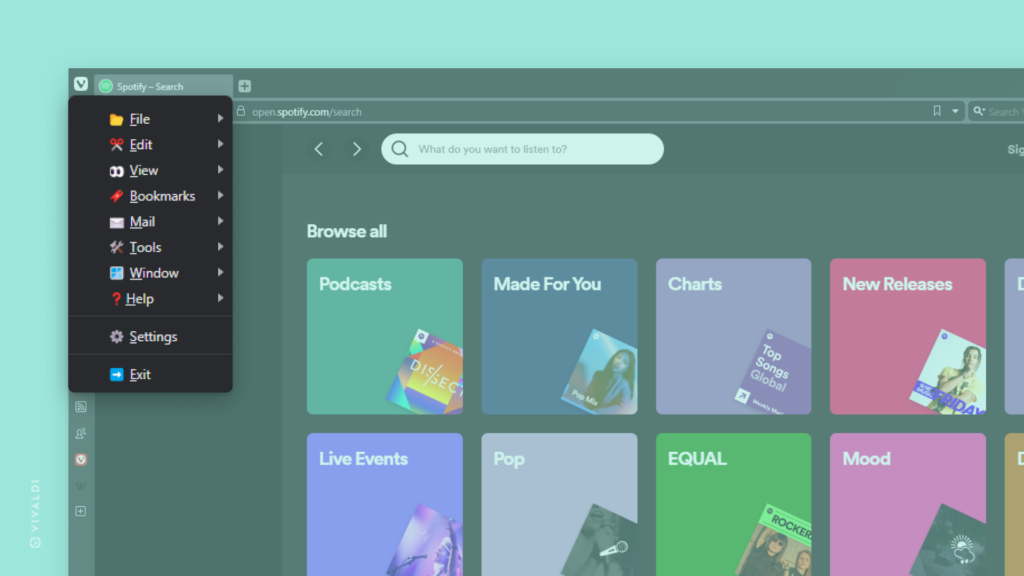

I did not know Windows had an emoji keyboard option, so this was a very interesting tip indeed 😉
How did you style the menu to look like this? I like the rounded corners and I would also like to hide the default icons in front of some entries.
The rounded corners are a characteristic of Windows 11.
Removing the default icons isn’t always possible, but with Settings on this screenshot, we replaced the default menu item with a “Open Link” command that links to vivaldi://settings.
Thank you, that worked very well 🙂