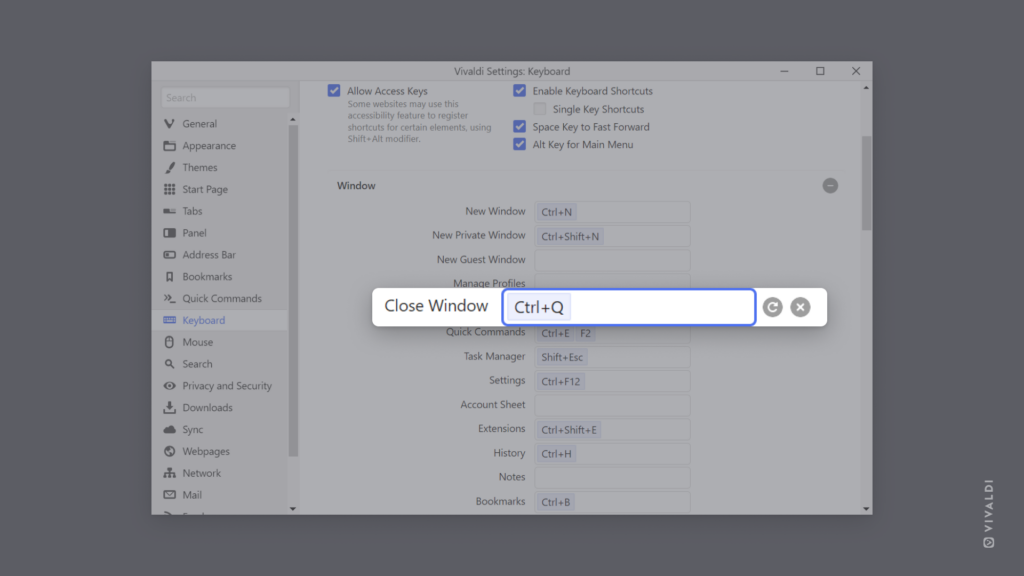Assign your preferred key combinations to Keyboard Shortcuts.
Whether you’re used to a different shortcut, the default one is uncomfortable to use or the command you need doesn’t have a default shortcut, it’s easy to customize Vivaldi’s Keyboard Shortcuts to fit your preferences.
To add or change a keyboard shortcut:
- Go to Settings > Keyboard.
- Browse through the list of shortcuts to find the one you want to update.
- Click on the input field next to the shortcut’s name.
If there’s already a shortcut that you want to remove, press ← Backspace to delete it. - Press the key combination on the keyboard to set it as the new shortcut.