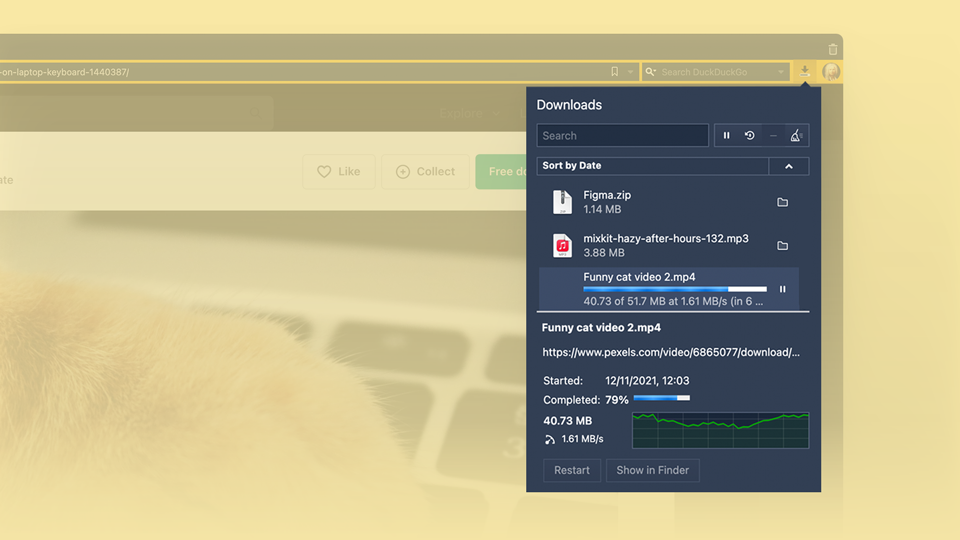Keep track of your downloads from Downloads Pop Out.
Downloads Panel is a great way to see past and current downloads. But if Panels aren’t your thing, you can add a Downloads button to one of the toolbars and view the saved files in a pop out dialog instead.
To add the button to a toolbar:
- Go to
 Vivaldi menu > View > Customize Toolbar.
Vivaldi menu > View > Customize Toolbar.
Alternatively, right-click on one of the buttons on a toolbar and select Edit > Customize Toolbar. - From Navigation Toolbar components, locate
 Downloads.
Downloads. - Drag it to a toolbar. For example, to the right side of the Address Bar.
When you want to view your downloads, just click on the button to open the dialog.