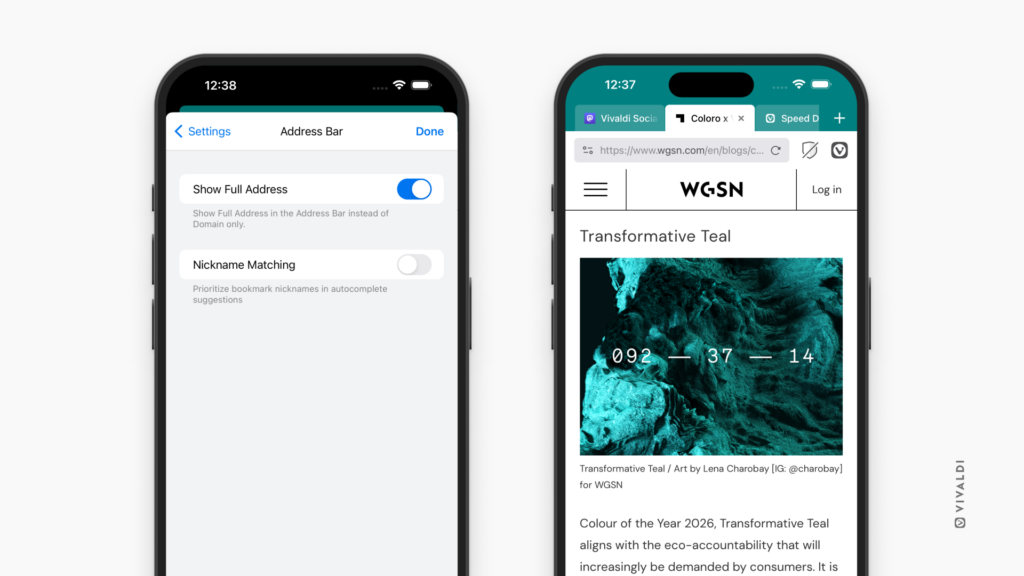Always know where you are by enabling full address display in Vivaldi on iOS.
By default, the Address Field only displays the domain you’re on (e.g. vivaldi.com) and you have to tap on the Address Field to see the full URL (e.g. https://vivaldi.com/blog/ios).
To see the full URL at all times:
- Go to
 Vivaldi menu > Settings > Address Bar.
Vivaldi menu > Settings > Address Bar. - Toggle on Show Full Address.