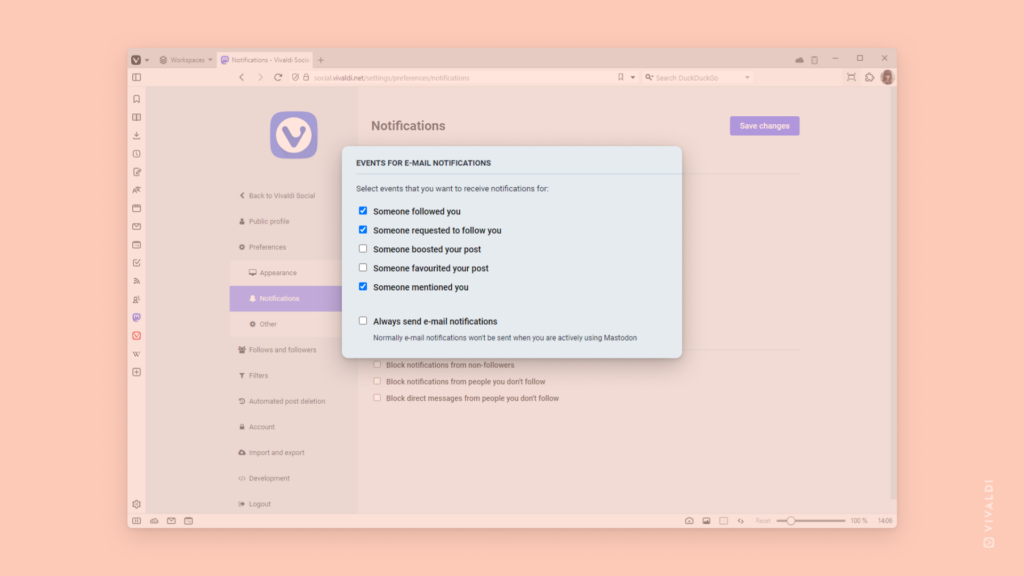Never miss a thing by enabling email notifications on Vivaldi Social.
You don’t need to keep checking Vivaldi Social to see whether someone has started following you or mentioned you in one of their posts. By enabling email notifications, you can go about your day as normal and get a message whenever something important related to your account has happened.
To review your email notification settings:
- Go to Preferences > Notifications > Events for email notifications.
- Tick and untick the boxes for the following notification options:
- Someone followed you,
- Someone requested to follow you,
- Someone boosted your post,
- Someone favorited your post,
- Someone mentioned you.
Normally, e-mail notifications won’t be sent when you are actively using Mastodon, but if you wish to receive email notifications regardless of your online status, you can additionally enable “Always send e-mail notifications”.