Open all Bookmarks in a new tab.
By default, Bookmarks open in the active tab. If you’d rather not have Bookmarks hijack websites you were viewing, you can opt for opening them in their own tab as well.
To always open Bookmarks in a new tab:
- Go to Settings > Bookmarks.
- Enable “Open Bookmarks in New Tab”.
To open a single bookmark differently from your default setting, right-click on the bookmark and select the opening option you prefer – “Open in New Tab”, “Open in Background Tab”, “Open” (in active tab), plus “Open in New Window”, “Open in New Private Window”.
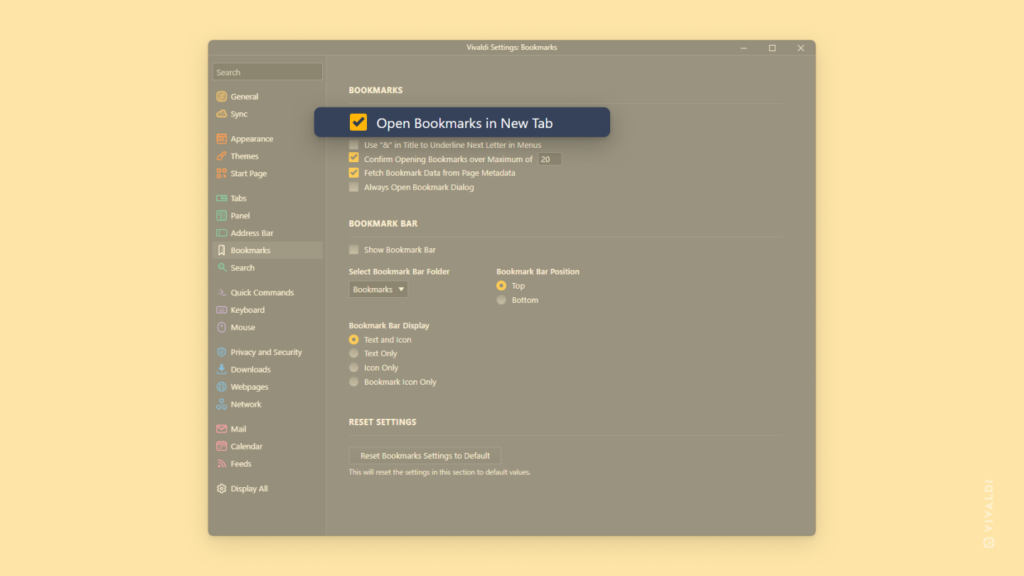

@tips