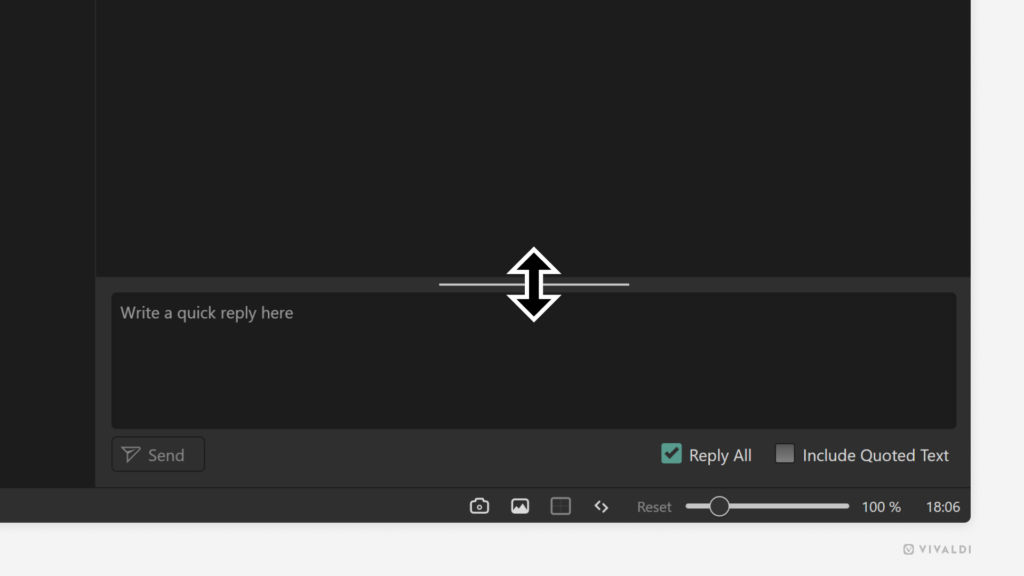Click and drag to easily resize or minimize Vivaldi Mail’s Quick Reply.
Is your quick reply email getting longer than expected or do you temporarily want to hide it altogether?
To resize the Quick Reply field:
- Place the mouse cursor on the top edge of the Quick Reply section.
- Click and drag upwards to expand the area and downwards to make it smaller. Drag all the way down towards the bottom edge of the window to minimize it altogether.