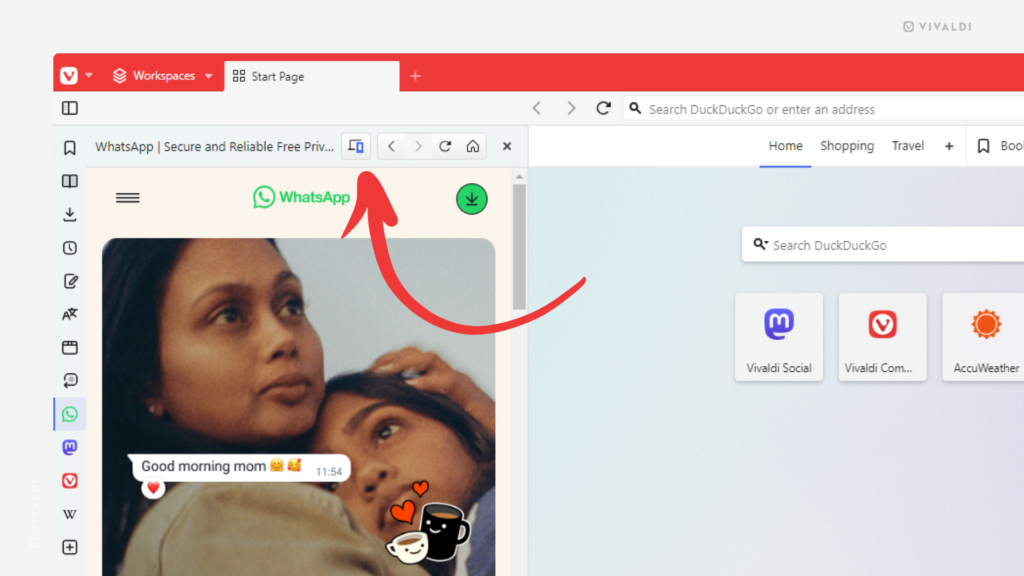Vivaldi’s Web Panels aren’t limited to just the mobile view. Learn how to get the desktop version.
Web Panels show you the mobile view of a web page. Some websites show pages on mobile much differently than on desktop or don’t even let you use some of the site’s functionality. Don’t let this stop you! Simply click on the “Switch to Desktop/Mobile View” button at the top of the panel and get to the content you’re after.
If things are a bit tight with the desktop view, check out Tip #15 and learn how to make the web panel wider without changing the size of the other Panels.