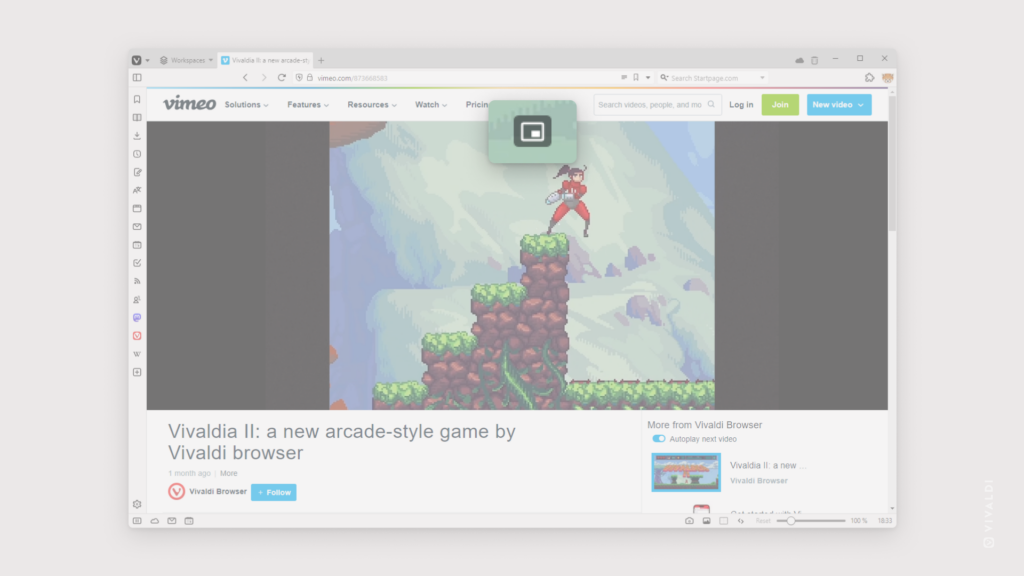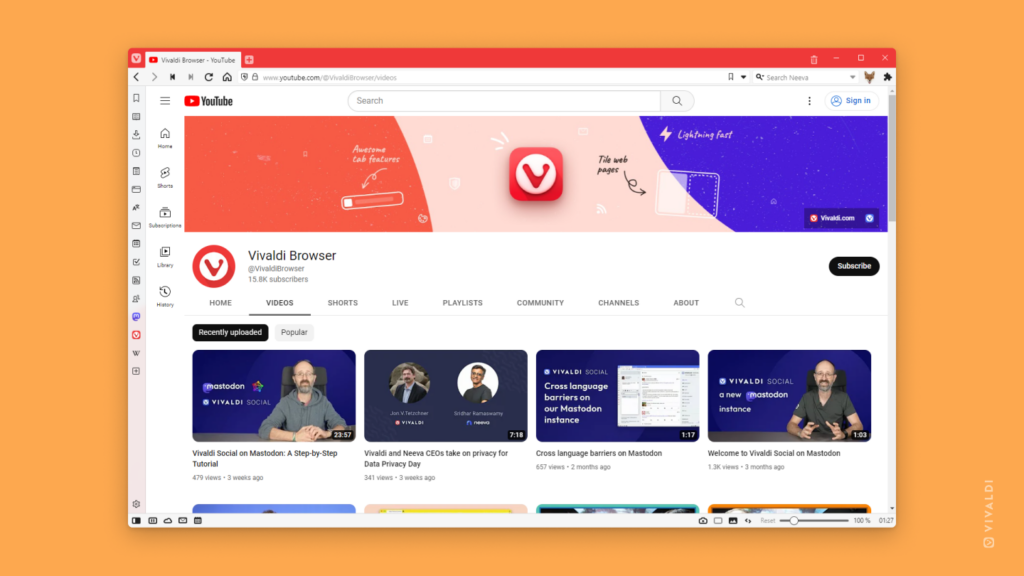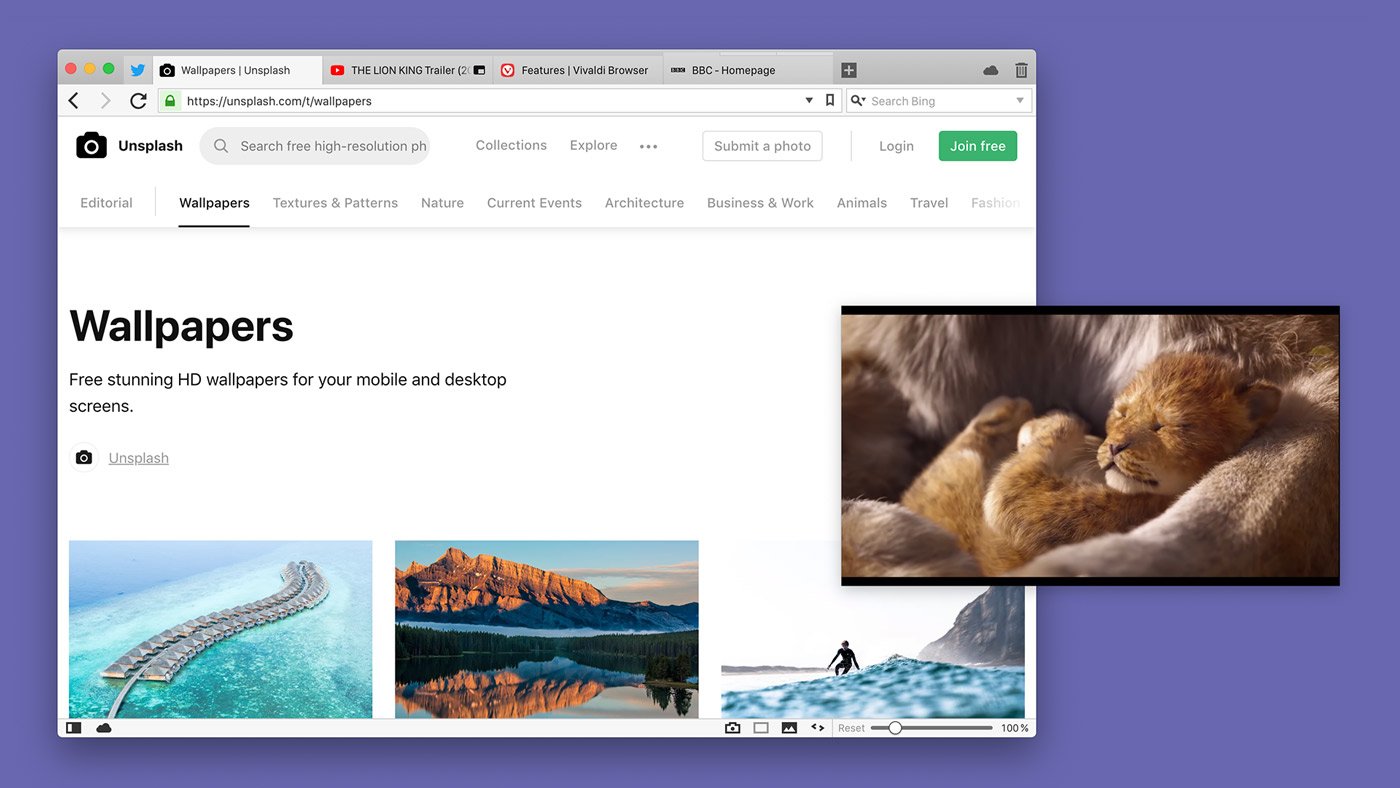Watch our new video series “Vivaldi 101” and learn more about the possibilities of your favorite browser, Vivaldi!
Do you like to learn about Vivaldi by watching videos? You’re in luck because we have a new video series introducing you to the browser’s features and showing you how to customize the browser according to your preferences.
To be notified about new videos in the series, add our YouTube channel to Vivaldi Feeds following the instructions in Tip #40, or subscribe to the Vivaldi channel directly on YouTube.