Force dark mode on websites that don’t provide a dark theme themselves.
Dark themes have been in for a while, but websites are still catching up with the trend. If you don’t want to wait, you can use Vivaldi’s settings to display even those sites in darker colors.
To enable dark mode:
- Go to Settings > Appearance > Website Appearance.
- Select “Dark”.
- Tick the box for “Force dark theme on all websites”.
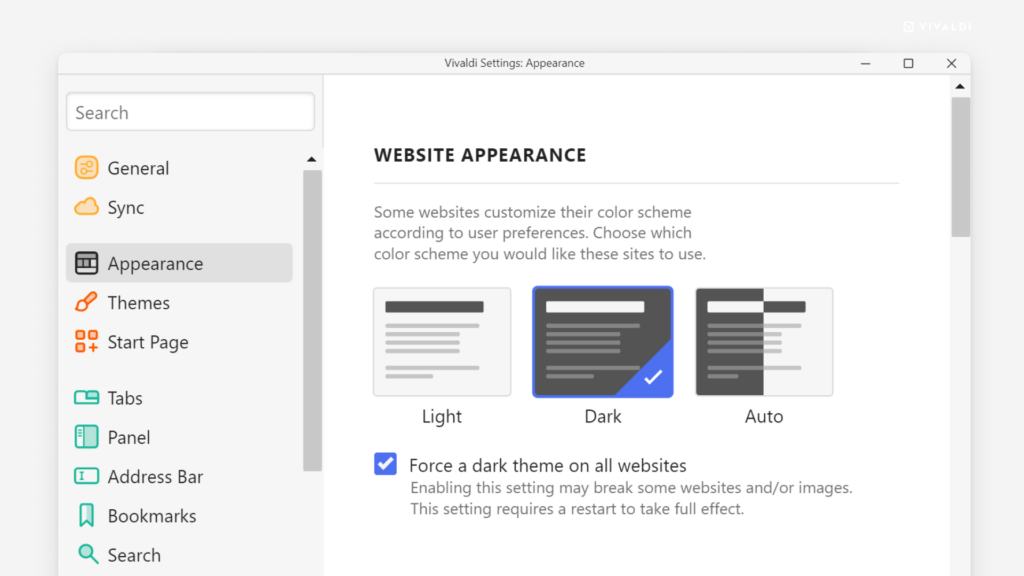


I can’t find this in Settings at all. I’m using Vivaldi for Windows, just FYI. I wonder if this will be added later on. 🤔
This is quite nice, all the same. Quite helpful for the eyes nowadays! 💗👌🏽🐉
Which version do you use?
you need at least the version that was released on February 29th, 24th.
I just updated to 6.6.3271.45, so it works
I would like the forced dark mode to be deactivated on individual pages, that could be integrated into the corner at the bottom right as hacking via the “side actions” window, or in the URL on the right side with the “bookmark” and “qr-code” functions
Please make a feature request for it on https://forum.vivaldi.net/category/185/desktop-feature-requests. 🙂
This setting forces darkmode ‘enabled with selective inversion of non-image elements’. If I select another option in ‘vivaldi://flags/#enable-force-dark’ the selection isn’t saved. It returns to ‘enabled with selective inversion of non-image elements’.
Is this by design? And if yes: can you please give me the option to choose another setting?
Yes, that’s intentional.
Please make a feature request for any improvements you wish to see on https://forum.vivaldi.net/category/185/desktop-feature-requests. 🙂