Create recurring tasks in Vivaldi Calendar to stay on top of your responsibilities.
Tasks in the Vivaldi Calendar and in their own Tasks Panel are a great way to keep track of your to-do list. To make life even easier, you can create recurring tasks for things you need to do regularly.
To create a recurring task:
- Start creating a new task in the Tasks Panel, Calendar Panel, or in the Calendar tab.
- Enter details, like the title and due time of the task.
- Switch to the Recurrence view.
- From the drop-down menu, select whether you want the task to repeat daily, weekly, monthly by date, monthly by week, or yearly.
- Depending on your choice, review the additional options for each repetition option.
- When you’re ready, click “Done”.
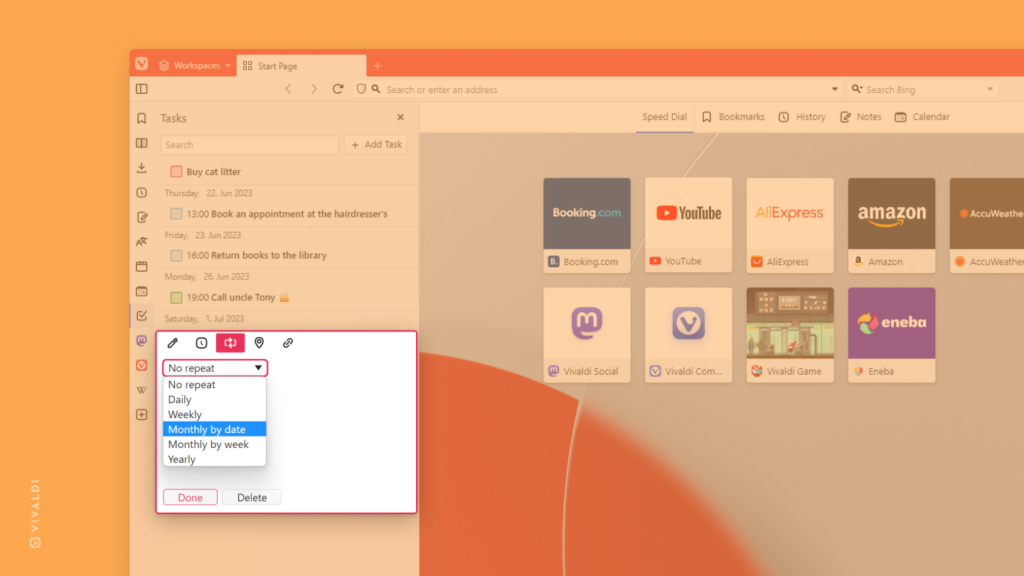


@tips