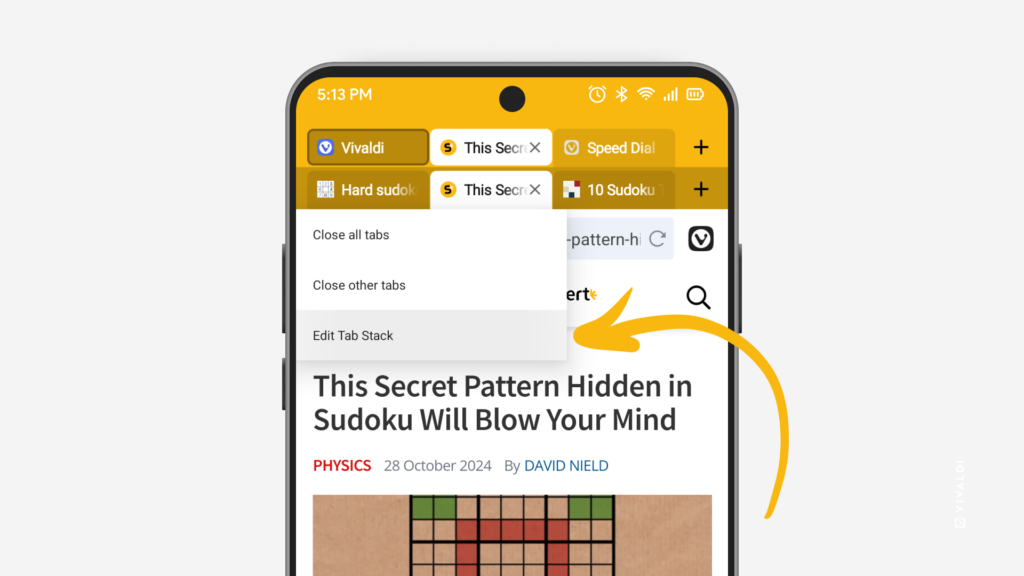Edit Tab Stacks directly from the Tabs bar in Vivaldi on Android.
To reorder tabs in the stack, rename the stack, and more, you’re probably opening the Tab Switcher, looking for the stack, and opening the stack view in the Tab Switcher. But there’s a shortcut to get to the Tab Stack view directly from the Tab Bar.
To open the Tab Stack for edits:
- Long press on the Tab Stack on the Tab Bar.
- Select “Edit Tab Stack”.