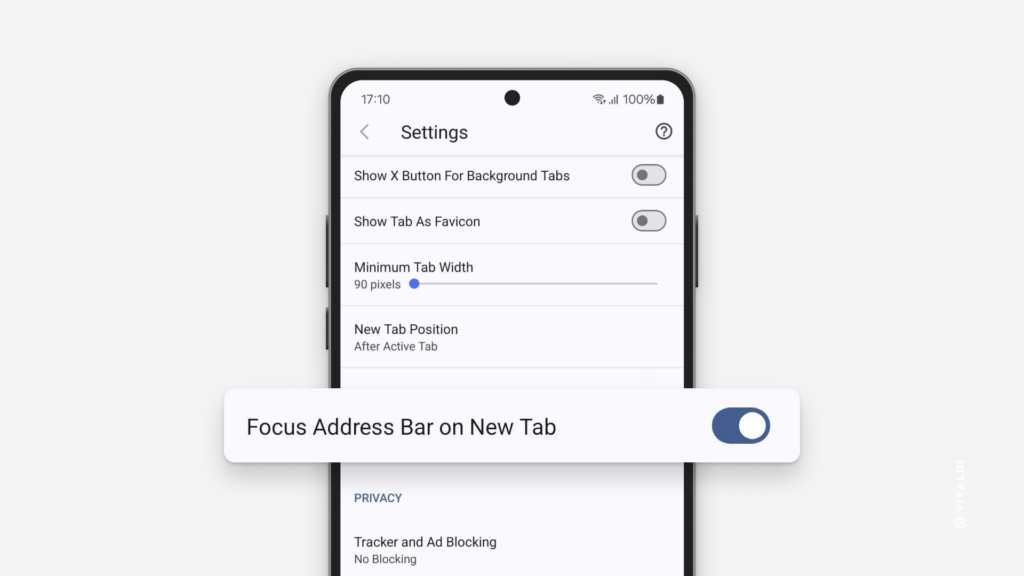Choose whether to focus on the Address Bar or the Speed Dial in a new tab in Vivaldi on Android.
When you open a new tab, do you usually start typing a website link or a search term in the Address Field, or do you open one of your favorite Speed Dial bookmarks? Vivaldi on Android allows you to choose your preferred option and, depending on your choice, either opens the keyboard, so you can start typing immediately, or keeps it closed so you can view the Speed Dials.
To review your choice:
- Go to Settings > Tabs > Focus Address Bar on New Tab.
- Toggle the setting off, if you prefer to see the Speed Dials or leave it enabled, for the keyboard to pop up.