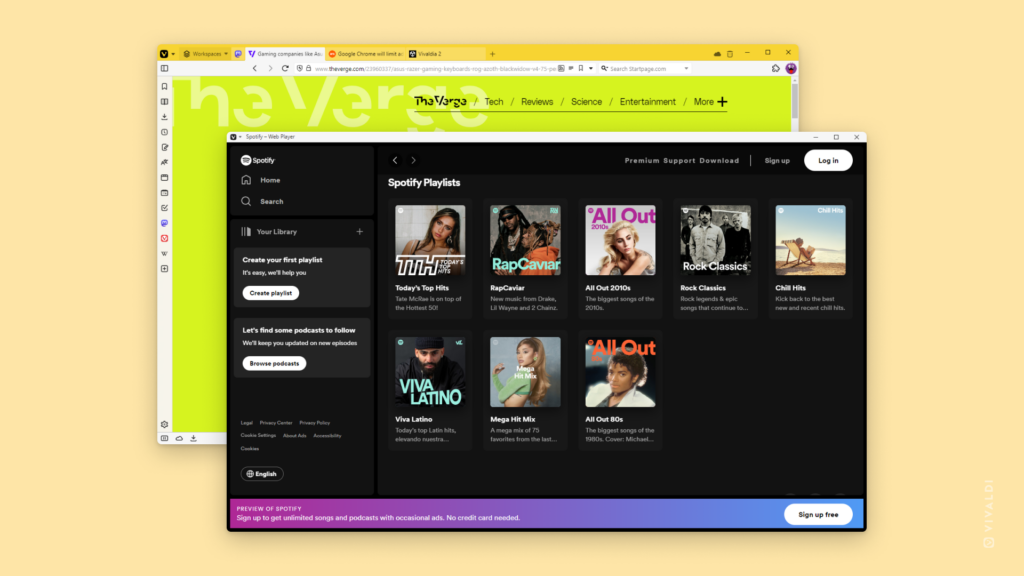Create a feeling of using a website in an app by hiding the browser’s user interface.
In Vivaldi, you can install web pages as Progressive Web Apps, aka PWAs, or open them in separate User Profiles, to give a feeling that you’re using them separately in a dedicated app. These are more permanent options, but there’s another solution for a quick temporary option.
To get an app-like feeling of a website:
- Open the web page in a new browser window.
- For that window, toggle the UI off to hide the toolbars in one of the following ways:
- Go to the Vivaldi menu > Window > Hide UI;
- Type “Toggle UI” in Quick Commands;
- Use the Keyboard Shortcut Ctrl+F11;
- Create a Mouse Gesture for the action.
Since the user interface is toggled off only in the current window, you’ll still see all your other windows with the usual toolbars.