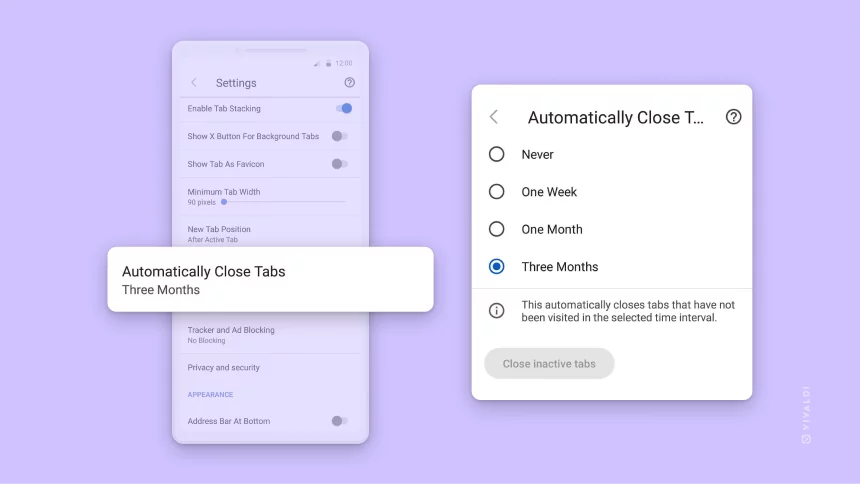Automatically close old tabs in Vivaldi on Android after a set time.
You know you have a lot of open tabs in Vivaldi on Android, when instead of a number on the Tab Switcher button you see :D. To keep the number of open tabs manageable, you can set Vivaldi to prompt you to close tabs that you haven’t visited in a while.
To set a time after which you’ll get prompted to close old tabs: