Search copied text in a new tab with a single shortcut.
Combining actions often used one after another into a single Command Chain can help you streamline your browsing. One of the many Command Chains you can create is searching for text you have copied to the clipboard in a new tab. That way you can skip opening a new tab, focusing on the address field, pasting your search term in it, and executing the search. It’s all done with the use of a single shortcut or click of a button.
To create the Command Chain:
- Go to Settings > Quick Commands > Command Chains.
- Click on
 “Add Command Chain” below the list of existing chains.
“Add Command Chain” below the list of existing chains. - Give the new chain a name
- Add the following commands:
- New Tab,
- Delay (with the parameter value, for example, 100),
- Focus Address Field,
- Paste and Go.
- Go to Settings > Keyboard and/or Settings > Mouse, look for the new chain in the list of commands, and create a shortcut for it.
In addition, you can open the Toolbar Editor and add the new chain as a button on one of the browser toolbars.
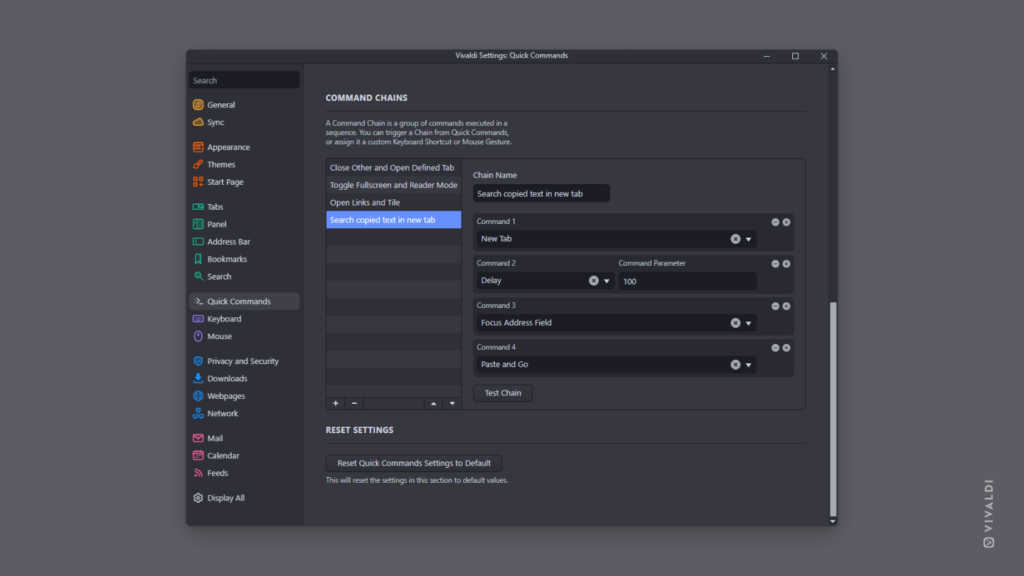


@tips I still wish it was possible to open a new tab automatically when you hit enter in the address bar, but until then I use a command chain to open a new tab and focus the bar.
In Vivaldi Settings ⇾ Address Panel ⇾ You can choose “Open address in a new tab” by pressing Alt+Enter or Shift+Enter. So it works with address or search. It keeps the tab as it was and do what you enter in address field in new tab.
I added the command “Copy text” to the top of the suggest command chain. Then all I have to do is select the text (using the mouse) followed by executing the command chain.
This saves a step of having to manually copy the text before executing the command chain.
Hmmm… but…
There`s special option – to assign keyboard shortcut to “search selected text” and it will be in a new tab…
Why to create Command Chain for that?