Adjust page zoom per website with an easy slider in Vivaldi on Android.
In Tip #119, we shared how to change the Zoom level of text in Vivaldi on Android. Today we have an even cooler option to show you.
Did you know that you can add an option to the Vivaldi menu that allows you to change the zoom level only on the open site? And it will stay the same for that website even if you navigate to other sites and then back again, or open the link in a different tab. If the developers of the website have done a good job, the text should also reflow nicely.
To enable and use zoom per site:
- Go to Settings > Web Pages > Accessibility.
- Enable “Show zoom option in main menu”.
- Exit Settings.
- To use zoom, open the browser’s main menu.
- Select “Default zoom”.
- Tap on + and – on the side or drag the slider to change the zoom level.
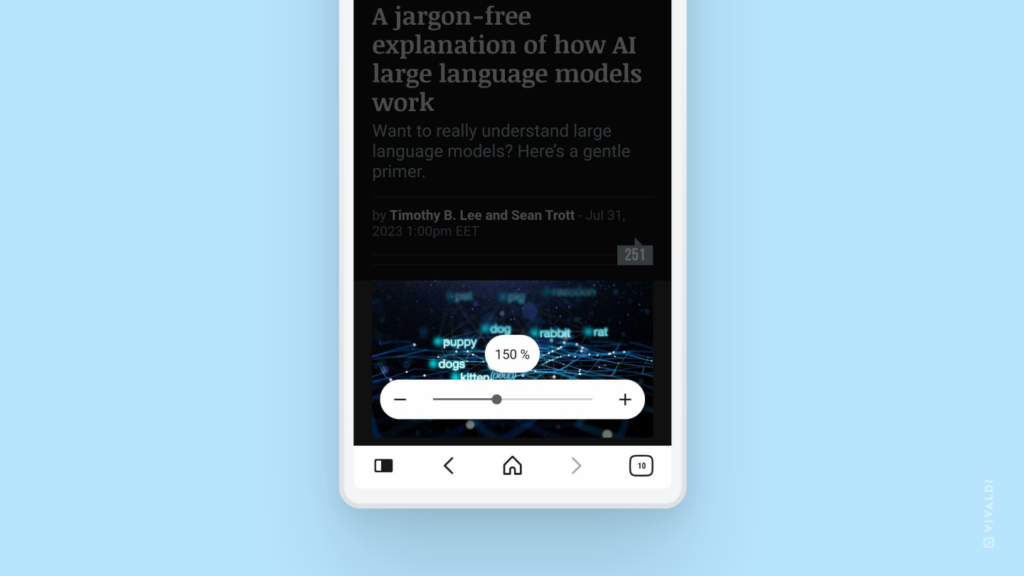


I sincerely do not understand the idea of the developers who created the “Scaling” function. After all, this ruler simply duplicates the “wider-narrower” finger scaling gesture that already exists in any phone (more-less). At the same time, in Vivaldi (unlike other browsers that allow you to set your font scale), the ENTIRE PAGE increases, while the only meaning of this function is scaling only the FONT (text).
Currently, the browser allows you to view texts only with a zoom up to 110%.
With a larger scale, the text gets out of the phone, it becomes inconvenient to read.
Normal font scaling (with text alignment and hyphenation, without zooming in on the entire page) is carried out only in reading mode (where the finger-pushing gesture works), but, unfortunately, it is not enabled on every site.
A big request to the developers to make the FONT scaling function (without changing the scale of the entire page). After all, any other browser can do this, even Chrome,
Check Tip #119 (https://tips.vivaldi.net/tip-119/) to learn about font zooming. It’s the same as on Chrome.