Switch to a tab in a different Workspace swiftly with Quick Commands.
Workspaces are an excellent way to divide tabs into groups to focus on one topic at a time. There are several ways to open a different workspace and one of the tabs in it, such as via the Tab Bar or Window Panel. But another quick way of switching to a specific tab in a different workspace is using Quick Commands.
To switch tabs using Quick Commands:
- Open Quick Commands (
F2/⌘ E). - Start typing the web page’s name or URL.
- Select the tab you want to switch to.
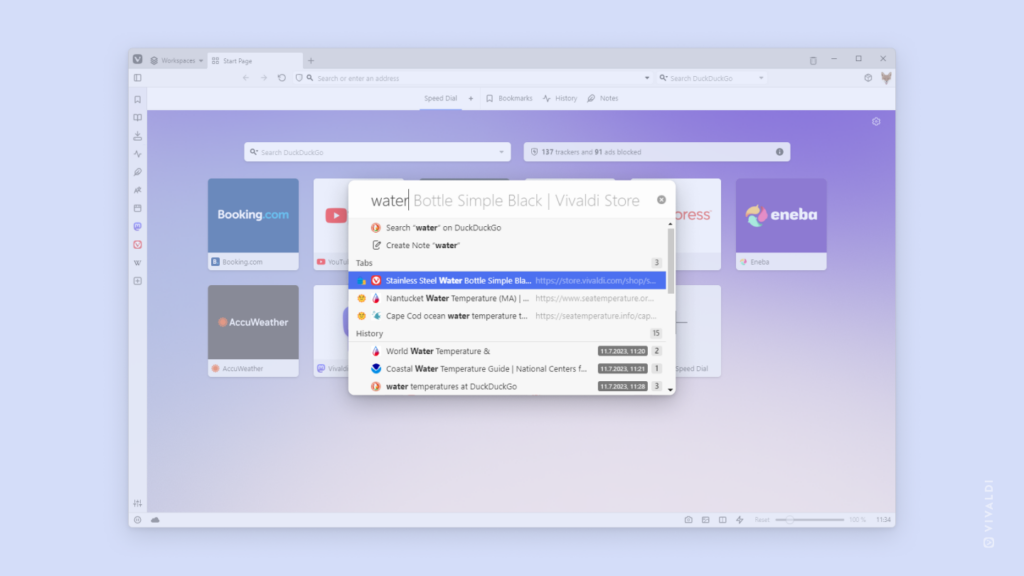


@tips This is probably my favorite Vivaldi feature. I've been using it since day 1. No browser had this feature natively at the time. It's a genius idea.Not only you can find a tab in no time, the Quick Commands window has a built-in calculator. I use it all the time to calculate %s, deltas, etc.