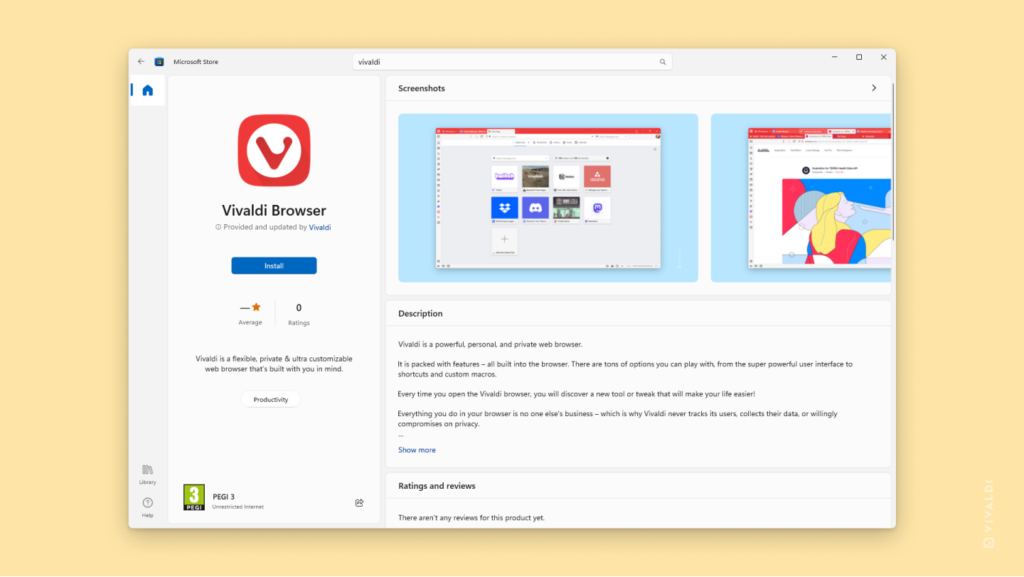Install Vivaldi for Windows from Microsoft Store.
The best place to download Vivaldi for desktop is on vivaldi.com. If you can’t do that (e.g. you have Windows S Mode) or you prefer to install apps for Windows from their app store, you now have the option to install Vivaldi Browser also through the Microsoft Store.
To get it, search for “Vivaldi” in Microsoft Store on your Windows computer or click on “Get in Store app” on this link: https://apps.microsoft.com/store/detail/vivaldi-browser/XP99GVQDX7JPR4.