Create Filters in Vivaldi Mail to automatically organize incoming messages.
Having to go through each message and manually assign relevant flags and labels to them, or mark annoying messages as spam can be cumbersome. To speed up the process, set up Filters in Vivaldi Mail that do it for you.
To create Filters in Vivaldi Mail:
- Go to Settings > Mail > Mail Filters and Actions.
- Click on
 Add Mail Filter.
Add Mail Filter. - Give the filter a name
- Define the criteria for filtering.
- Click Add to Search.
- Click Add Action and decide what should happen to the messages that match the filter criteria.
- Click Add Mail Filter.
If you use Vivaldi Webmail, you can create additional filters on the server by going to Filter settings in the web interface. See Tip #75 for more info.
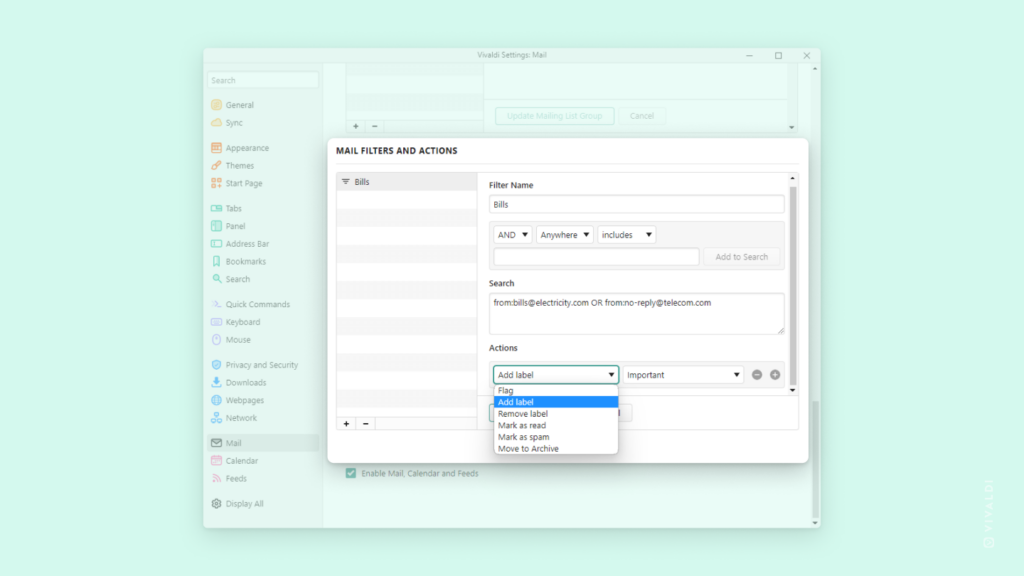


@tips Take a bit fo time to set an avatar/pic. Would looks better.Don't forget get green🟢 your profile adding <a rel="me"… on tips.vivaldi.net website. It would feels more 'official'.